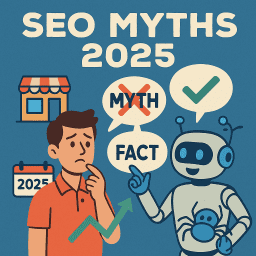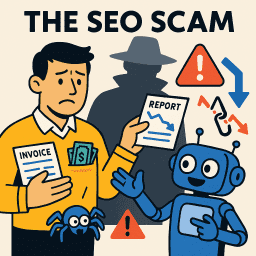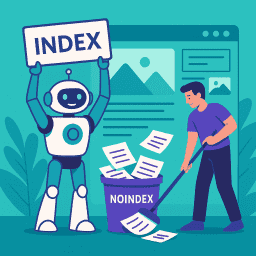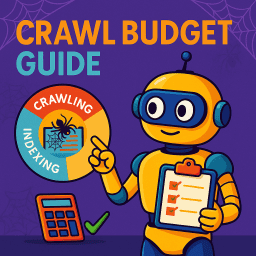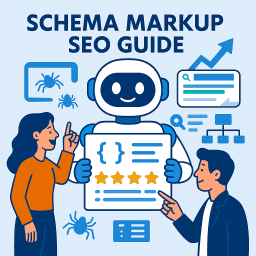SEO for Web Accessibility: Why It Matters in 2025
Make your site usable for all—and rank higher while you’re at it
🌍 Accessibility + SEO: The Overlooked Ranking Advantage
Accessibility and SEO are often treated as separate priorities, but they’re far more connected than you might think. A website that works for everyone—regardless of ability—often performs better in search results too. In 2025, inclusive design isn’t just the right thing to do—it’s also a powerful SEO strategy.
🧭 What Is Web Accessibility?
Web accessibility ensures that websites are usable by people with disabilities, including those who rely on screen readers, voice commands, keyboard navigation, or other assistive technologies. Common barriers include unreadable content, missing alt text, poor colour contrast, or layouts that break on mobile.
Improving accessibility doesn’t just help users—it sends positive signals to search engines about your site’s usability, structure, and content clarity.
🔗 The Overlap Between Accessibility and SEO
Google aims to deliver the best results for every user. That includes users with disabilities. Here’s where accessibility directly supports SEO:
- 🔍 Alt text: Provides context for images, improving both screen reader usability and image search rankings
- 🔤 Semantic HTML: Uses proper tags like
<nav>,<article>, and<header>to help Google understand content hierarchy - 📱 Mobile-friendliness: A core part of both accessibility and SEO in Google’s mobile-first index
- 🗣️ ARIA labels: Enhance navigation and usability for assistive technologies
- 🧭 Keyboard navigation: Helps users (and crawlers) move through your site logically
🖼️ Alt Tags: More Than Just SEO
Adding meaningful alt attributes to your images ensures screen reader users understand what’s being displayed. From an SEO perspective, it also helps your images appear in search results and improves overall page relevance.
✔️ Be descriptive
❌ Don’t keyword stuff
✔️ Mention context where relevant
🧩 Use Semantic HTML for Better Structure
Semantic HTML makes it easier for both users and search engines to interpret your content. Instead of relying on endless <div> tags, use elements like:
<header>and<footer><main>and<section><nav>for menus and<article>for blog posts
This improves crawlability, helps with featured snippets, and clarifies content hierarchy.
🎯 ARIA Labels: Help for Screen Readers (and You)
ARIA (Accessible Rich Internet Applications) attributes like aria-label and aria-hidden make complex web elements more understandable to assistive devices. They’re vital for dynamic content like modals, sliders, and interactive menus.
Used correctly, they boost usability and reduce bounce rates—both helpful for SEO.
📱 Mobile Accessibility Is SEO Accessibility
Mobile-friendliness is a Google ranking factor. But accessibility on mobile goes beyond responsive design. Ensure:
- 📐 Text is legible without zooming
- 🧭 Buttons are large enough and spaced apart
- 👆 All elements can be navigated with touch or keyboard
These principles help not only disabled users but all mobile users with varying devices and internet connections.
🧪 How to Test Your Website’s Accessibility
Use these tools to find and fix accessibility issues:
- 🛠️ WAVE by WebAIM
- 🧪 Lighthouse in Chrome DevTools
- 🎯 AXE Accessibility Plugin
- 👀 Manual keyboard testing
✅ Final Thoughts
Improving accessibility isn’t just ethical—it’s strategic. It enhances user experience, increases dwell time, reduces bounce rate, and gives search engines the structure they need to rank you higher.
Design for everyone, and your SEO will thank you.
“The more usable your website is, the more visible it becomes. Accessibility isn’t a limitation—it’s an SEO advantage.”
– David Roche
♿ Accessibility-First SEO – 2025 FAQs
What is “accessibility SEO” in 2025?
It’s the practice of aligning WCAG 2.2 guidelines—alt text, ARIA roles, colour contrast, keyboard navigation—with on-page SEO so every visitor (and search bot) can access and understand your content.
Does accessibility now influence Google rankings directly?
Indirectly, yes. Poor accessibility hurts UX signals (bounce, dwell time) and Core Web Vitals—factors Google’s 2025 ranking systems weigh heavily.
How do alt attributes boost both accessibility and SEO?
alt text describes images for screen-reader users and supplies keywords for Google Images, helping your visuals rank and improving page context.
Should I add ARIA labels for ranking purposes?
Use ARIA to clarify interactive elements for assistive tech; clearer semantics improve crawlability, but avoid keyword stuffing—misusing ARIA can harm both UX and SEO.
Can accessibility fixes improve Core Web Vitals?
Yes—lightweight images, predictable layout shifts, and faster interactive states benefit users with disabilities and raise LCP, CLS, and INP scores.
How can I test my site’s accessibility?
Run Lighthouse or axe DevTools, use screen-reader simulations (NVDA, VoiceOver), and conduct manual keyboard-only navigation checks.
Do captions and transcripts help video SEO?
Absolutely—closed captions aid deaf users and give search engines text to index, boosting visibility in video and universal search results.
Does keyboard-friendly navigation affect rankings?
Improved navigation lowers bounce rates and increases engagement—behavioural signals that correlate with better organic performance.
How often should I audit accessibility for SEO impact?
Schedule quarterly automated scans, plus a manual audit after major redesigns or CMS updates to catch new barriers.
What’s the biggest accessibility mistake hurting SEO?
Relying on JavaScript to inject critical text or navigation without fallback HTML—screen-readers and crawlers may never see it, costing both users and rankings.