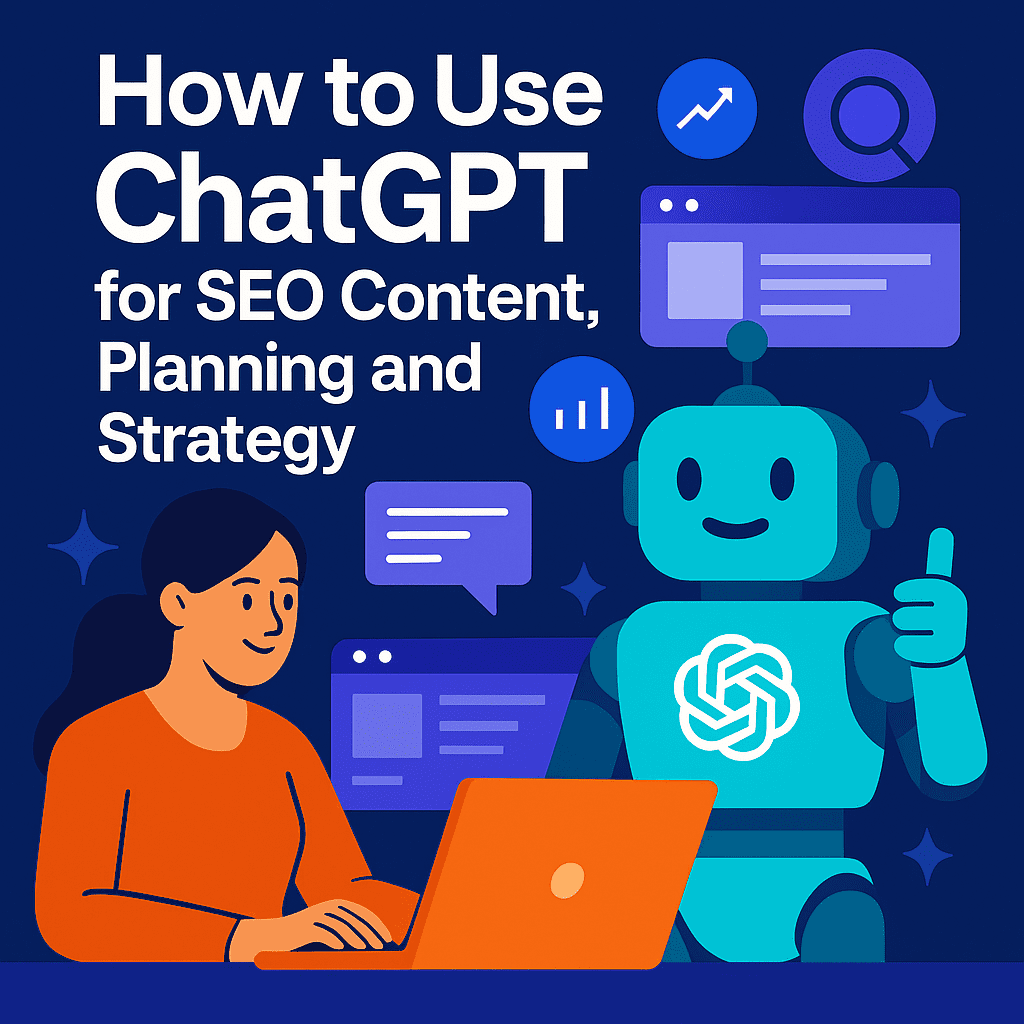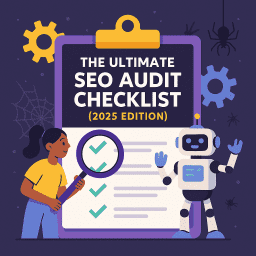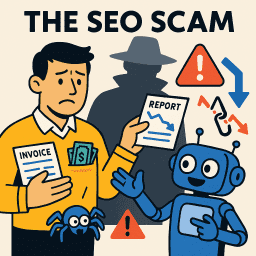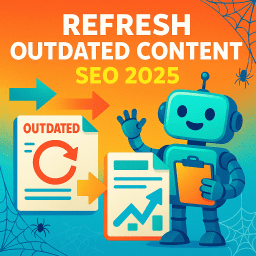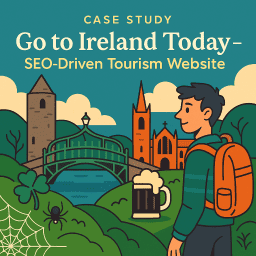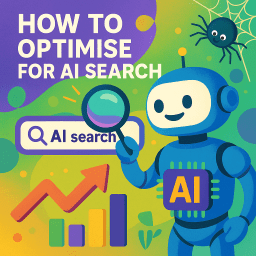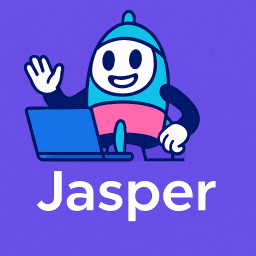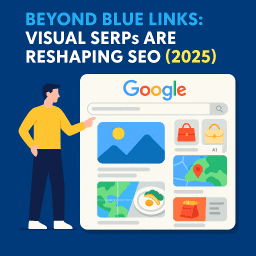How to Use ChatGPT for SEO Content, Strategy, Planning & Growth
Maximise Your SEO Efforts with AI-Powered Assistance
🧠 What Is ChatGPT?
ChatGPT is an advanced AI language model developed by OpenAI that can generate human-like text, answer questions, summarise content, and assist with a wide range of writing tasks. Since its public release in late 2022, ChatGPT has revolutionised how people interact with information — including in the world of SEO.
Powered by the GPT-4 architecture (with the latest version being GPT-4o as of 2025), ChatGPT excels at understanding context, generating creative output, and following complex instructions. For SEOs, it offers a powerful companion for brainstorming, content drafting, rewriting, technical explanation, and more.
🚀 What Makes ChatGPT So Useful for SEO?
- Natural Language Understanding: It comprehends long, nuanced prompts — perfect for SEO analysis or technical breakdowns.
- Multiple Output Styles: Write in any tone — professional, casual, instructional, or persuasive.
- Multi-step Reasoning: Plan entire content strategies or workflows in a single session.
- Custom GPTs: Create task-specific versions (e.g. SEO Brief Builder or Schema Markup Assistant).
- Extended Memory (Pro): Save key instructions and chat history to avoid repetition and improve results over time.
Whether you’re a freelance content creator or a full-time SEO strategist, ChatGPT scales with your skills — and your creativity.
📊 How SEOs Are Using ChatGPT in 2025
- Keyword Mapping: Ask for keyword clusters around a target topic, sorted by intent or funnel stage.
- Content Drafting: Generate article outlines, first drafts, or entire blog posts — then refine them manually.
- Meta Tag Creation: Quickly write optimised meta titles and descriptions within length limits.
- Schema Markup: Generate FAQ, HowTo, or Article schema in valid JSON-LD format.
- Technical SEO Help: Get simplified explanations of things like canonical tags, crawl budgets, or Core Web Vitals.
- Client Reporting: Translate data into plain-English insights for client updates or decks.
🧪 Real Use Case: SEO Brief Generator
Let’s say you’re preparing a brief for a writer targeting the keyword “best project management tools for startups.” With one prompt, you can ask:
“Create an SEO content brief including title, meta tags, headings, target audience, search intent, related keywords, and a suggested word count.”
ChatGPT will produce a detailed breakdown with all the essential elements. You can even follow up with:
“Rewrite the H2s to sound more benefit-driven” or “Suggest internal links for a SaaS website.”
This turns hours of prep into minutes — without sacrificing quality or structure.
📚 ChatGPT vs Google vs Perplexity
Google is still best for live data, SERP snapshots, and backlink analysis — but not ideal for content production or structured brainstorming.
Perplexity delivers up-to-date answers with citations — better for factual research and competitive insight.
ChatGPT wins for custom workflows, creativity, formatting, and content at scale. It’s not a search engine — it’s your AI assistant.
⚠️ What ChatGPT Can’t Do (Yet)
- Live Web Access (Default): Unless browsing is enabled, ChatGPT doesn’t have real-time access to Google results or SERP features.
- Search Volume Data: It can’t provide real keyword volume or competition scores — pair it with Ahrefs, Semrush, or GSC.
- Human Creativity: Outputs can feel repetitive or generic — human editing is essential.
- Accuracy Issues: It may confidently generate incorrect information — always fact-check important claims.
Think of it as a supercharged intern — smart, fast, helpful, but not infallible.
💡 Tips for Using ChatGPT Like a Pro
- Use Detailed Prompts: Add background, audience type, tone, goal, and content format.
- Give Examples: “Write a meta title like this…” helps it replicate what you want.
- Test Variations: Ask for 3–5 alternative outputs — then pick and combine the best.
- Layer Prompts: Start with a rough idea, then refine with follow-ups (“Now reword for readability”).
- Save Good Prompts: Build your own SEO prompt library or custom GPTs to speed up future work.
🛠️ Tools ChatGPT Works Well With
- Surfer SEO: Copy your ChatGPT draft into Surfer to optimise headings, keyword density, and content length.
- Google Search Console: Use ChatGPT to summarise GSC insights and generate actions for improvement.
- Google Sheets: Have it write simple formulas or generate tables for SEO audits or tracking plans.
- WordPress: Use ChatGPT to write excerpts, alt tags, headings, and custom FAQ blocks.
📈 Why ChatGPT Is Now Essential for SEOs
AI tools aren’t a replacement for SEO expertise — but they are now part of the essential toolkit. ChatGPT helps you move faster, test ideas, draft content, and stay productive in a competitive environment where time and quality matter.
In 2025, SEOs who know how to use AI *well* will outperform those who don’t use it at all — or who rely on it blindly. The key is balance: human creativity + machine speed.
Also Read:
Best ChatGPT SEO Prompts for 2025 (50 Expert Examples)
How to Train AI Tools (Like ChatGPT) to Improve Your SEO Workflow
💬 What the Experts Are Saying
“ChatGPT isn’t here to replace marketers — it’s here to remove bottlenecks.”
— Amanda Natividad, VP Marketing at SparkToro
“I don’t start a content project without it. ChatGPT has changed my entire writing workflow.”
— Lily Ray, SEO Director at Amsive Digital
“The real skill isn’t using ChatGPT — it’s knowing what to ask and what to do with the output.”
— Cyrus Shepard, SEO Consultant
“AI won’t replace SEOs — but SEOs who use AI smartly will replace those who don’t.”
— David Roche, The SEO Guide Book
❓ FAQs
Is ChatGPT free to use?
Yes, there is a free version of ChatGPT using GPT-3.5. For access to GPT-4o, advanced memory, and custom GPTs, you’ll need a paid ChatGPT Plus account.
Can ChatGPT write SEO-optimised content?
Yes — but it works best when paired with SEO tools like Surfer or Clearscope to ensure keyword alignment and structure. Human review is still essential.
How do SEOs use ChatGPT day to day?
Tasks include content briefs, meta tag writing, schema generation, competitor comparisons, FAQs, and report summaries. It dramatically speeds up repetitive tasks.
What’s the difference between ChatGPT and Perplexity?
Perplexity focuses on live research with cited sources. ChatGPT excels at content generation, formatting, and workflow support — especially with custom instructions.