The backbone of any effective SEO strategy
SEO without analysis is like sailing without a compass – you might be moving, but you won’t know where you’re heading.
That’s why audits and reports are the backbone of any effective SEO strategy. They reveal what’s holding your site back, where opportunities lie, and how to prioritise your time for the biggest gains.
A proper SEO audit goes beyond surface-level stats. It uncovers broken links, duplicate content, crawl issues, slow-loading pages, and even subtle ranking blockers like missing structured data.
But more importantly, it makes all of this *understandable* – turning data into decisions. No jargon. No overwhelm. Just clear guidance on what to fix, what to improve, and what to leave alone.
Reports, meanwhile, are your ongoing roadmap. They track your progress, flag new issues, and keep clients or stakeholders in the loop. Whether you’re reporting monthly, quarterly or after a major update, good reporting helps you prove value, maintain momentum, and avoid reactive guesswork.
This section shows you how to run both audits and reports that actually make sense. Whether you’re using free tools, premium platforms, or just your eyes and a spreadsheet, we’ll walk you through what to include, how to interpret the data, and how to present your findings like a pro.
Whether you’re a solo website owner trying to boost visibility or an SEO consultant juggling multiple clients, the ability to audit and report properly is one of the most important skills you can master. And the best part? You don’t need to be technical – you just need to know what to look for, and where to start.
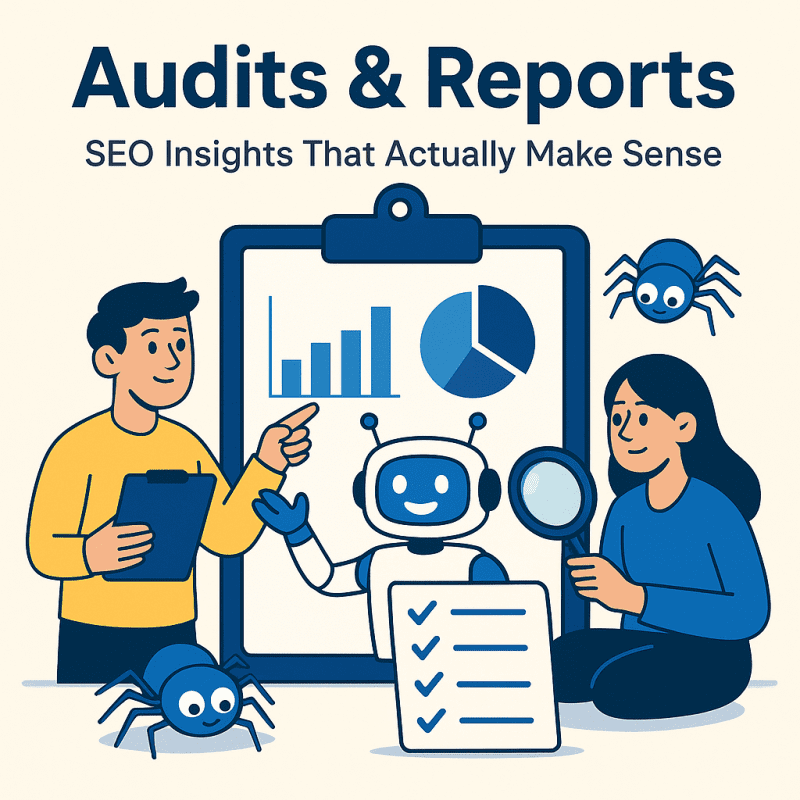
🔍 What Is an SEO Audit?
An SEO audit is a detailed review of a website’s visibility and performance in search engines. It covers technical issues, content quality, user experience, backlink profile, and more.
🧱 Key Areas to Cover in a Full Audit:
- ⚙️ Technical SEO – Indexing, crawlability, redirects, mobile-friendliness, HTTPS
- 📄 On-Page SEO – Metadata, headers, keyword use, internal linking
- 📈 Performance – Core Web Vitals, page load times
- 🔗 Backlinks – Authority, relevance, toxicity checks
- 🧭 UX & Accessibility – Navigation clarity, broken links, readability
For a full checklist, read this article: The Ultimate SEO Audit Checklist (2025 Edition)
📑 What Makes a Great SEO Report?
Whether you’re reporting to a client or tracking your own efforts, a good SEO report is simple, clear, and visual. It should highlight key wins, reveal problem areas, and offer recommendations – not just dump data.
✅ A Great SEO Report Includes:
- 📊 Summary of KPIs (traffic, conversions, rankings)
- 📌 Notable improvements and changes made
- 🧠 Insights and recommendations (what to do next)
- 📉 Supporting data from trusted tools (GA4, GSC, SEMrush, etc.)
🛠️ Tools to Help You Audit & Report
- Screaming Frog – Crawl and audit your website like a search engine.
- Sitebulb – Offers a visual audit with clear prioritisation.
- SEMrush Site Audit – Great for tracking progress over time.
- PageSpeed Insights – Check Core Web Vitals and speed issues.
- Looker Studio (formerly Google Data Studio) – Build automated visual reports using live data.
📥 Downloadable Templates
- 📄 Moz SEO Report Template
- 📊 Screaming Frog Audit Template
- 📁 The SEO Guide Book Downloads Section
🧾 Final Thoughts
Conducting regular SEO audits is like a health check for your website: it uncovers hidden issues – broken links, crawl errors, duplicate content and underperforming pages – that can drag down performance.
By combining technical, on-page and off-page audits with user-focused reviews, you get a comprehensive snapshot of your site’s strengths and weaknesses. Automated tools streamline data collection, while manual checks add context and nuance.
The resulting reports translate technical findings into clear, actionable recommendations, helping you prioritise fixes that deliver the biggest impact.
Make audits and reporting a routine part of your SEO workflow rather than a last-minute panic.
Schedule quarterly or monthly audits, document every finding in a consistent report template, and share results with your team or stakeholders.
Use visualisations – charts, tables and annotated screenshots—to highlight progress and maintain momentum.
Track how each fix affects key metrics over time, and refine your approach based on real-world data.
Treat your audit process as iterative: as you fix one issue, new opportunities will emerge. With disciplined audits and transparent reports, you’ll keep your site in peak condition and drive sustained organic growth.
📊 Recap and Clarify: Page-Specific FAQs
What is an SEO audit?
Why are regular SEO audits important?
What tools can I use to run an SEO audit?
What’s included in a typical SEO audit report?
How often should I audit my website?
Do I need technical knowledge to understand audit reports?
Can I generate a client-friendly SEO report?
What’s the difference between an audit and a report?
Will an audit automatically improve my SEO?
Can audits help after a Google penalty or ranking drop?
Video Recap – 📊 SEO Audits & Reports — How to Track, Measure & Improve Performance
If you’re not auditing your SEO, you’re flying blind. In this video, I’ll show you how to run SEO audits and build simple, effective reports that track progress, highlight problems, and prove what’s working.
SEO isn’t a one-time job – it’s an ongoing process. Keep auditing, keep improving, and let your data guide the way to better results



