Optimising Your Website the Smart Way
WordPress powers over 40% of all websites on the internet – and it’s no accident. It’s easy to use, flexible, and SEO-friendly right out of the box. But just installing WordPress won’t guarantee rankings. You still need to put the right pieces in place.
This guide will walk you through the basics of SEO for WordPress, showing you exactly what to focus on so you can boost your visibility, get more traffic, and grow your business.
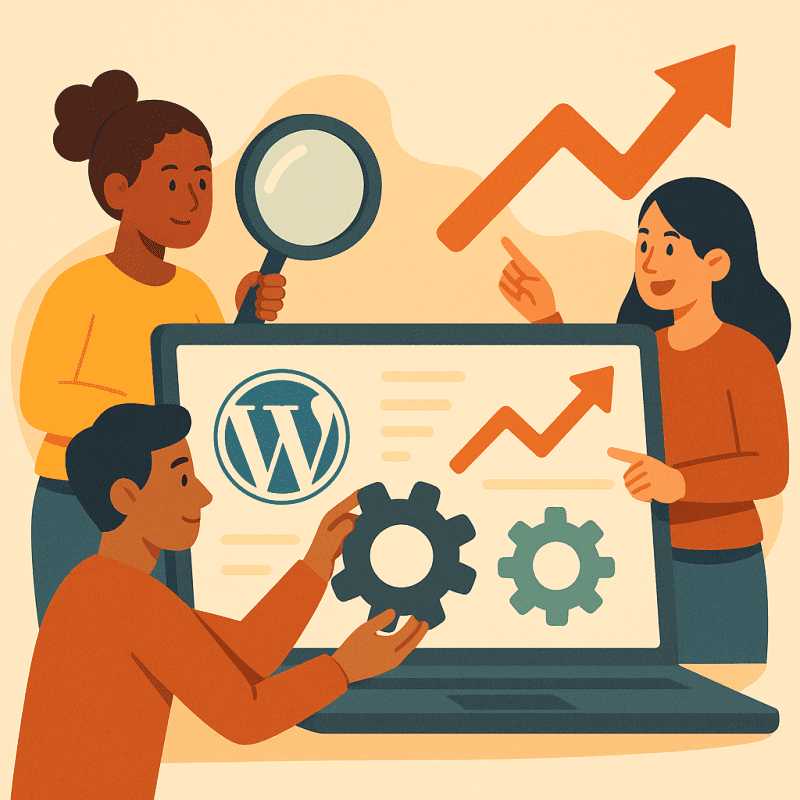
🔧 Why WordPress Is Great for SEO
- ✅ Clean, organised code that’s easy for Google to understand
- ✅ Built-in features like categories, tags, and permalinks
- ✅ Thousands of SEO plugins to make optimisation simple
- ✅ Mobile-friendly themes and fast-loading designs
🚀 First Steps: WordPress SEO Essentials
1️⃣ Set Your Permalink Structure
Go to Settings > Permalinks and choose “Post name.” This makes your URLs clean and keyword-friendly. For example:
- ❌ www.yoursite.com/?p=123
- ✅ www.yoursite.com/seo-tips
2️⃣ Install an SEO Plugin
The easiest way to manage your titles, meta descriptions, and sitemaps is with a plugin. The two most popular options are:
3️⃣ Optimise Your Titles and Descriptions
Make sure every page and post has a unique meta title and meta description. Use your main keyword naturally and write in a way that encourages clicks.
4️⃣ Create an XML Sitemap
Your SEO plugin can generate one automatically. Then submit it to Google Search Console.
5️⃣ Use Categories and Tags Wisely
They help organise your content and make it easier for both users and search engines to navigate. Don’t overuse them, and avoid duplicate content.
📱 Make Your WordPress Site Mobile-Friendly
- 📱 Choose a responsive theme that looks great on all devices
- ⚡ Use tools like Google PageSpeed Insights to check performance
- 📦 Use a caching plugin to improve speed (e.g., W3 Total Cache, WP Rocket)
🖼️ Optimise Your Images
- 🖼️ Compress images before uploading (use tools like TinyPNG)
- 🏷️ Add alt text that describes the image and includes relevant keywords
🔗 Internal Linking Strategy
Link to other posts and pages on your site where relevant. This helps users discover more of your content and helps Google understand your site structure.
🔒 Secure Your Website with HTTPS
Make sure your site uses an SSL certificate. Most hosting providers offer this for free. A secure site shows a padlock in the address bar and is favoured by Google.
🧠 WordPress SEO Best Practices
- 📅 Keep your content fresh and up to date
- 🧹 Avoid duplicate content and thin pages
- 🗺️ Submit your sitemap to Google Search Console
- 📉 Monitor your performance regularly using tools like Google Analytics and Search Console
🛠️ Tools for WordPress SEO
- 🧰 Yoast SEO or Rank Math – Meta tags, sitemaps, readability analysis
- 📊 Google Analytics – Track user behaviour
- 🔍 Google Search Console – Monitor indexing and keyword performance
- ⚡ PageSpeed Insights – Improve loading times
✅ Quick Recap
- 📌 WordPress makes SEO easier – but you still need to configure it properly
- 🔧 Set clean permalinks and use an SEO plugin
- 🗺️ Submit your sitemap and optimise titles, descriptions, and content
- 📱 Ensure your site is fast, mobile-friendly, and secure
🛠️ What the Experts Are Saying
“WordPress can be a SEO powerhouse – if you know how to configure it properly. Themes, plugins, and site structure all play a role.”
“Don’t assume WordPress handles SEO out of the box. Use tools like Yoast or Rank Math, but never forget that great content still comes first.”
“WordPress makes technical SEO easier for non-developers – but site speed, mobile UX, and plugin bloat are common traps to watch out for.”
📝 Final Thoughts
WordPress gives you a head-start in SEO, but only if you steer the tools it offers. Begin by setting clean “Post name” permalinks and installing a reputable SEO plugin – Yoast or Rank Math are popular because they let you craft titles, descriptions and sitemaps in minutes.
Next, keep your site lean: choose a responsive theme, delete unused plugins and compress images before upload. These small decisions shave seconds off load times, improve Core Web Vitals and signal quality to Google.
Organise posts with sensible categories and a handful of descriptive tags, then weave internal links between related pages so crawlers (and readers) can navigate your knowledge hub with ease.
Treat WordPress SEO as routine maintenance rather than a one-time project. Schedule regular check-ins with Search Console to spot crawl errors, and update plugins promptly to patch security gaps that could harm rankings.
Refresh cornerstone articles each quarter, prune thin or duplicate content, and resist the temptation to stuff keywords or buy links – Google’s algorithms are quick to punish shortcuts.
By pairing disciplined on-page tweaks with a solid technical foundation, you’ll turn a basic blog into a fast, secure and discoverable resource that keeps earning organic traffic long after the initial set-up.
🧠 WordPress SEO FAQs
Is WordPress good for SEO?
Yes. WordPress is SEO-friendly out of the box, with clean code, customisable URLs, and plugin support for on-page and technical SEO.
Which SEO plugin is best for WordPress?
Yoast SEO and Rank Math are two of the best. Both offer tools for meta tags, sitemaps, schema markup, and content analysis.
How do I optimise permalinks in WordPress?
Go to Settings → Permalinks and choose “Post name” for clean, keyword-rich URLs.
Does WordPress automatically create a sitemap?
Yes, since version 5.5. But plugins like Yoast and Rank Math provide enhanced sitemap control.
How can I improve site speed on WordPress?
Use a lightweight theme, compress images, enable caching, and consider a CDN like Cloudflare or Bunny.net.
Do WordPress themes affect SEO?
Yes. Poorly coded themes slow your site and hurt usability. Use SEO-friendly themes.
What is the best way to structure headings?
Use one <h1> per page (the title), then <h2> and <h3> in a clear hierarchy.
How do I check if my WordPress site is indexed?
Use the “site:” operator in Google or check with Google Search Console’s URL Inspection Tool.
Can I do SEO on WordPress without coding?
Yes. Most SEO tasks can be done using plugins – no technical skills required for basics like redirects or schema.
What are common WordPress SEO mistakes?
Duplicate titles, slow loading speed, blocking indexing, poor mobile design, and unstructured headings.
Video Recap – 💻 WordPress SEO 2025 — How to Optimise Your Site the Right Way
Think WordPress automatically handles your SEO? Think again. In this video, I’ll show you how to properly optimise your WordPress site – from settings and plugins to speed and structure – so you can start ranking higher on Google.


