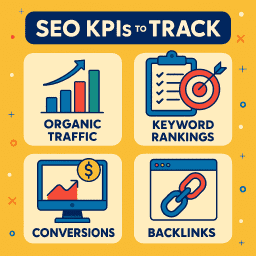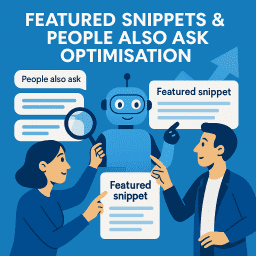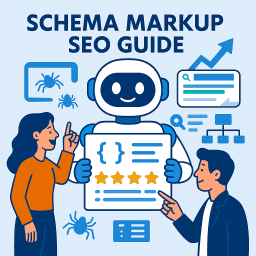The Ultimate SEO Audit Checklist for 2025 (Step-by-Step Guide)
Step-by-step guide to auditing every aspect of your SEO
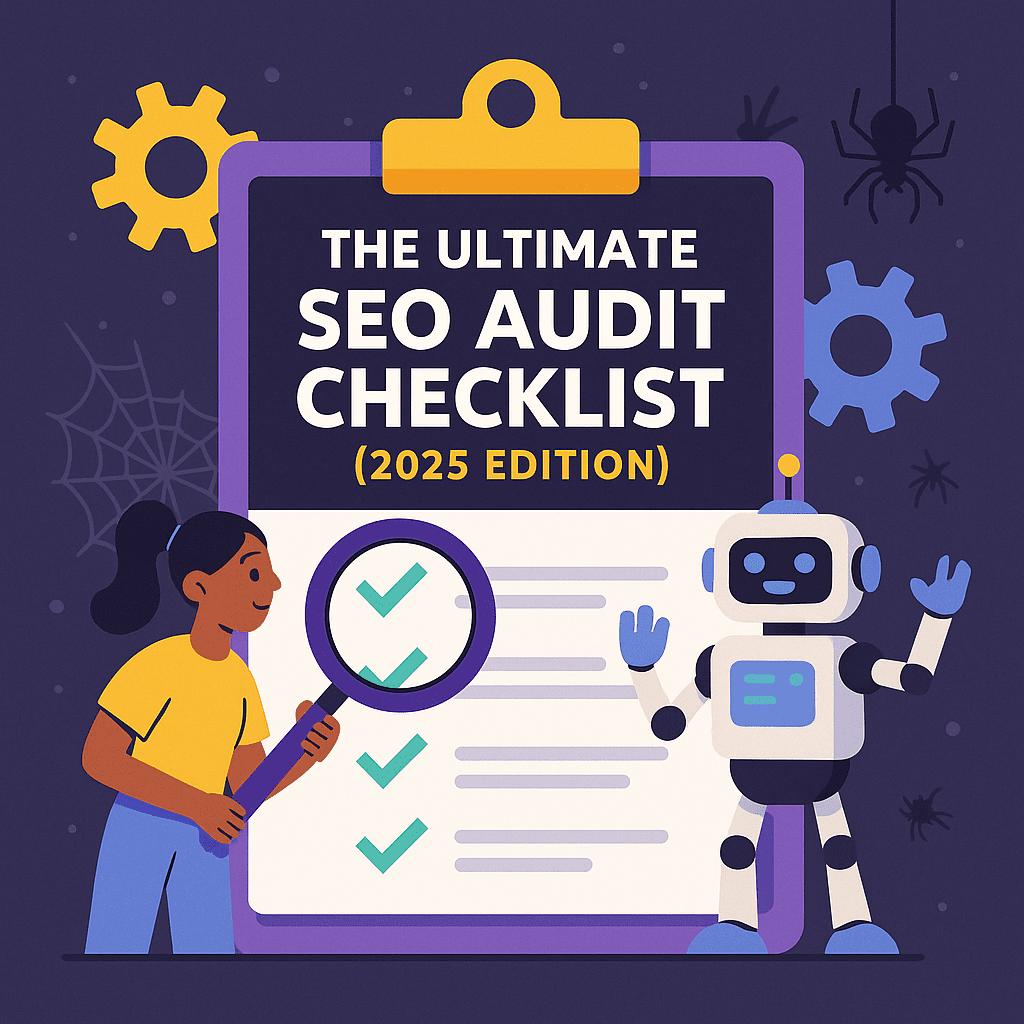
⚠️ Miss This Audit, Miss Rankings — It’s That Simple
🔍 Want to know why your site isn’t ranking? You need an SEO audit—done properly.
This isn’t just a quick check for broken links or missing tags. A real SEO audit dives into every element of your website, from how search engines crawl it to how users experience it. And in 2025, expectations are higher than ever. Google’s AI systems don’t just scan your content—they try to understand it.
This ultimate checklist gives you everything you need to run a comprehensive audit on your own site or a client’s—from crawlability and page speed to backlinks and trust signals.
🗺️ 1. Crawlability & Indexation
- ✅ Run a crawl with Screaming Frog (SEO Spider)
- ✅ Check your robots.txt file
- ✅ Review sitemap.xml and submit to Google Search Console
- ✅ Inspect important URLs using URL Inspection Tool
- ✅ Compare pages indexed vs published
Tool Tips:
🚀 2. Speed & Core Web Vitals
- ✅ Test with PageSpeed Insights and Lighthouse
- ✅ Check LCP, FID, CLS
- ✅ Use WebP or AVIF for images
- ✅ Minify CSS/JS
- ✅ Use CDN and lazy-load media
Pro Tip:
Check the “Experience” tab in GSC for Core Web Vitals.
📑 3. Content & On-Page Checks
- ✅ Each page targets a specific keyword
- ✅ Review titles and meta descriptions
- ✅ Proper heading structure (H1–H3)
- ✅ Descriptive image alt tags
- ✅ Internal links from strong pages
- ✅ Check for duplicate content
Also check:
- Content freshness
- Readability
- Original insights
🔗 4. Internal Linking & Site Structure
- ✅ Create topic clusters
- ✅ Use descriptive anchor text
- ✅ Limit orphan pages
- ✅ Keep click depth low
- ✅ Fix broken links and redirects
Tool Suggestions:
🧱 5. Technical SEO Essentials
- ✅ Use HTTPS sitewide
- ✅ Review canonical tags
- ✅ Apply
rel="nofollow"andnoindexwisely - ✅ Mobile-first design
- ✅ Add schema markup
Validate using Google’s Rich Results Test.
🔍 6. Backlink Profile & Off-Page Authority
- ✅ Review domain authority
- ✅ Anchor text diversity
- ✅ Disavow spammy links
- ✅ Monitor lost/gained backlinks
- ✅ Find linking gaps
Recommended Tools:
🧭 7. User Experience & Conversion Signals
- ✅ Clear navigation and hierarchy
- ✅ Strong CTAs
- ✅ Mobile/tablet responsive
- ✅ Fast, accessible forms
- ✅ Avoid intrusive pop-ups
Bonus Checks:
- Test full user journey
- Use heatmaps like Hotjar
📊 8. SEO Reporting & Ongoing Monitoring
- ✅ Set up GA4
- ✅ Use GSC for tracking
- ✅ Monthly reports via Looker Studio
- ✅ Separate branded/non-branded tracking
📅 Quarterly full audits + monthly check-ins
💬 What the Experts Are Saying
“You can’t optimise what you haven’t measured. Your audit is your blueprint.” — Lily Ray
“Most traffic drops are self-inflicted. Audit before you panic.” — Barry Schwartz
“The more thorough the audit, the less time you spend fixing the wrong things.” — Britney Muller
📝 Recap and Clarify: Post-Specific FAQs
How often should I do an SEO audit?
Do a full audit every quarter, and light check-ins monthly to catch new issues early. Large sites may benefit from more frequent reviews.
What tools are best for SEO audits?
Top tools include Screaming Frog, Ahrefs, Google Search Console, Sitebulb, and PageSpeed Insights. Use a mix of technical and UX tools.
What’s the biggest SEO audit mistake?
Only looking at technical errors and ignoring content quality, backlinks, or UX. SEO is holistic—fixing one area alone won’t improve rankings.
💡 Final Thought
“Treat your website like an engine. An SEO audit isn’t a report—it’s the maintenance manual.” — David Roche