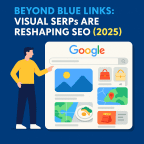The Foundation of a Healthy Website
You can have amazing content and a strong backlink profile, but if your website has technical issues, search engines might not even see it. That’s where Technical SEO comes in – it’s the behind-the-scenes work that makes everything else possible.
This guide explains what technical SEO is, why it matters, and how to get it right – even if you’re not a web developer.

Technical SEO Guide
Demystifying the behind‑the‑scenes factors that help your website rank: speed, structure, security and more.
🔍 What is Technical SEO?
Technical SEO refers to the process of optimising your website’s infrastructure so that search engines can crawl, index and understand it properly. It’s less about the words on the page and more about performance, structure and functionality.
Think of it like a building: Technical SEO is the wiring, plumbing and foundations. It isn’t always visible, but without it nothing runs smoothly.
🚀 Why Technical SEO Matters
Google wants to send users to websites that are fast, secure and well organised. If your site is slow, broken or confusing to bots, it will struggle to rank – no matter how great your content is.
- ✅ Improve crawlability and indexation
- ✅ Boost site speed and performance
- ✅ Enhance mobile experience
- ✅ Prevent duplicate content and errors
🔧 Key Technical SEO Elements
📄 1. XML Sitemap
A file that lists your important pages, helping search engines find and index them.
- Submit it through Google Search Console
- Keep it updated automatically (most SEO plugins take care of this)
🚫 2. Robots.txt
Instructs search engines what not to crawl. Use it carefully – block spammy URLs, but don’t block important pages by mistake.
📱 3. Mobile‑Friendliness
Google uses mobile‑first indexing, so your website must work well on every screen size.
- Use responsive design
- Test with Google’s Mobile‑Friendly Test tool
⚡ 4. Site Speed & Performance
Slow sites frustrate users and Google. Page speed is a ranking factor.
- Optimise images and code
- Use caching and a CDN
- Minimise JavaScript and CSS
🔒 5. HTTPS & Security
Google prefers secure sites. Make sure your site uses HTTPS with a valid SSL certificate.
🧱 6. Structured Data (Schema Markup)
Adds extra information that helps Google understand your content—reviews, recipes, events and more.
- Use tools like Schema.org and Google’s Rich Results Test
🔁 7. Canonical Tags
If the same content appears on multiple URLs, canonical tags tell Google which version is the “master”.
🚧 8. Broken Links & 404 Errors
Fix broken links and redirect old pages properly. Too many 404 errors hurt SEO and user experience.
🛑 Common Technical SEO Mistakes
- 🚫 Blocking important pages with robots.txt
- 🚫 No XML sitemap
- 🚫 Slow, outdated hosting
- 🚫 Excessive redirects or broken links
- 🚫 Missing or expired SSL certificate
🛠️ Tools to Help With Technical SEO
You don’t need to be a tech wizard – these tools make technical SEO easier:
- 🧰 Google Search Console – Indexing and performance insights
- 🚀 PageSpeed Insights – Site speed suggestions
- 🕷️ Screaming Frog – Crawl your site like Google does
- 🔎 Ahrefs / SEMrush – Technical site audits
✅ Quick Recap
- ⚙️ Technical SEO is the engine room of your website
- 📱 Mobile speed and user experience are critical
- 📄 Use sitemaps, structured data and canonical tags
- 🔒 Security, speed and clean code all matter
🔁 Up Next!
Meta Tags and Site Structure – Discover how Google decides what to show in search results and how your site’s pages fit together.
🛠️ What the Experts Are Saying
“Technical SEO is the foundation of every high-performing website. If Google can’t crawl or understand your pages, it doesn’t matter how good your content is.”
“Most sites don’t fail because of bad content – they fail because of technical blockers that stop Google from seeing the content in the first place.”
“Structured data, page speed, canonical tags – these aren’t just for developers. They’re critical tools for any SEO who wants to compete in 2025.”
🛠️ Final Thoughts
Technical SEO is the scaffolding that supports every piece of content, backlink and keyword on your site. Without a solid framework – fast servers, secure HTTPS, logical URL structures and crawlable navigation – your best articles may never surface in search results.
Google’s bots reward pages that load quickly, avoid dead ends and speak a common language through structured data and XML sitemaps. When those fundamentals are in place, the algorithm can devote its energy to judging the quality of your words, not wrestling with broken links or redirect loops.
Treat technical optimisation as preventive maintenance rather than a one-off overhaul. Schedule regular health checks in Google Search Console, test Core Web Vitals after each design tweak and keep an eye on mobile usability as new devices emerge.
Even small fixes – compressing images, pruning duplicate pages or tightening up robots.txt – can unlock sizeable ranking gains. Just avoid “over-engineering”; for most SMEs, perfection is less important than consistency and speed of improvement.
Tackle the highest-impact issues first, document your changes and measure the result.
Pair this discipline with robust on-page and off-page strategies and you’ll build a resilient site that can weather algorithm updates and deliver a seamless experience for every visitor.
📝 Recap and Clarify: Page-Specific FAQs
What is technical SEO?
Technical SEO refers to optimising your website’s infrastructure to help search engines crawl, index, and rank your pages more effectively. It includes site speed, mobile-friendliness, structured data, and more.
Why is technical SEO important?
Without a solid technical foundation, your website may not be properly crawled or indexed, which means your content won’t show up in search results – no matter how good it is.
What are the most important elements of technical SEO?
Key elements include site speed, mobile-friendliness, crawlability, indexability, HTTPS security, structured data, canonical tags, and proper URL structure.
How can I tell if Google is indexing my site properly?
Use Google Search Console to check the Index Coverage report and inspect individual URLs using the URL Inspection Tool to see if they’re indexed correctly.
Does site speed affect SEO rankings?
Yes. Faster websites offer a better user experience and are favoured by Google’s Core Web Vitals metrics, which impact rankings.
What is a sitemap and why is it important?
A sitemap is a file that lists all the important pages on your site. It helps search engines find and index your content more efficiently.
How does mobile-friendliness impact SEO?
Google uses mobile-first indexing, which means it primarily uses the mobile version of your site for ranking. A poor mobile experience can hurt visibility.
What is structured data and how does it help SEO?
Structured data (Schema markup) helps search engines understand your content better and can lead to enhanced listings like rich snippets in search results.
What are canonical tags used for in SEO?
Canonical tags tell search engines which version of a page is the preferred one, helping prevent duplicate content issues and consolidating ranking signals.
How often should I perform a technical SEO audit?
You should review technical SEO at least quarterly, and always after major site changes or Google algorithm updates. Regular audits help you catch issues early.
Video Recap – ⚙️ Technical SEO 2025 — The Complete Beginner’s Guide
Your site might look perfect – but if Google can’t crawl or understand it, you’re invisible. In this video, I’ll explain technical SEO in plain English and show you how to make your site fast, functional, and ready to rank.