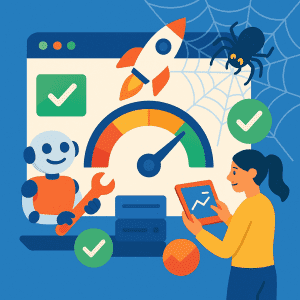Why Your Website Needs to Be Fast
Website speed isn’t just about user experience – it’s also a crucial ranking factor. If your site is slow, people will leave, Google will notice, and your SEO will suffer. The good news? Speed issues are often easy to fix once you know what to look for.
In this guide, we’ll explain why speed matters, what’s slowing you down, and how to make your website lightning-fast.
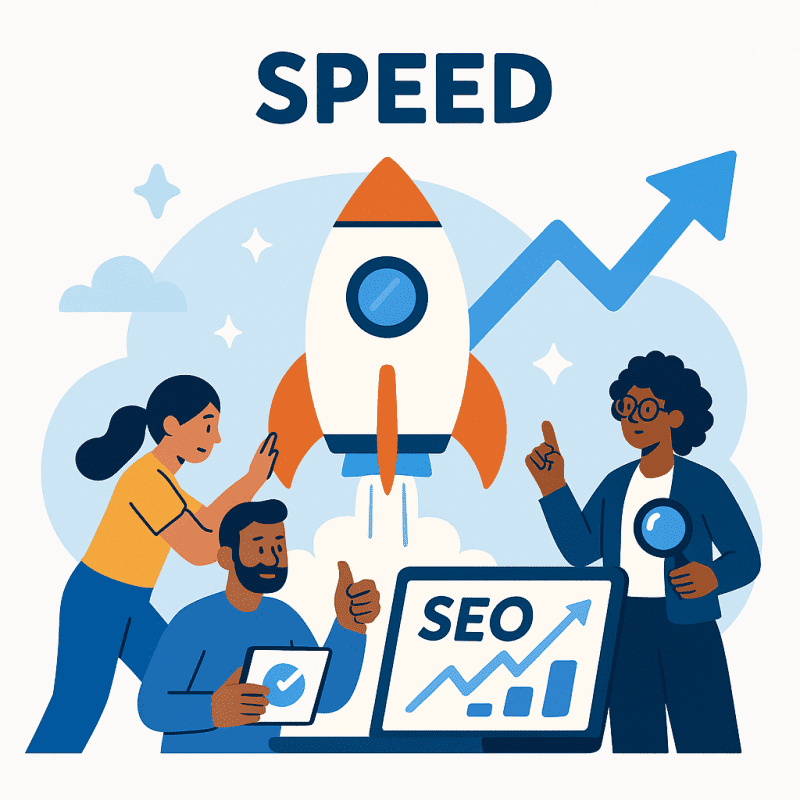
🚀 Why Website Speed Matters
- 📉 Slow websites have higher bounce rates
- 📱 Mobile users expect instant loading
- 🔍 Google uses page speed as a ranking factor
- 💷 Fast sites convert better and keep visitors engaged
🛠️ Tools to Test Your Speed
Before you make changes, test your current site speed using these free tools:
- 🔧 Google PageSpeed Insights – Provides desktop and mobile scores
- 🌍 GTmetrix – Shows load time, page size, and key metrics
- 📡 Pingdom – Easy-to-read performance overview
🔍 Common Causes of a Slow Website
- 🖼️ Unoptimised images (too large or wrong format)
- 📦 Too many WordPress plugins
- ⛓️ Poor hosting or server response times
- 🌀 Render-blocking JavaScript and CSS
- 📄 No caching system in place
- 📱 Bloated themes not built for speed
✅ How to Improve Speed and Performance
1️⃣ Optimise Your Images
- 📐 Resize images before uploading
- 🧹 Use compression tools like TinyPNG
- 🏷️ Add descriptive alt text (helps SEO too!)
2️⃣ Use a Caching Plugin
Caching stores a static version of your site, so it loads faster for users. Popular options include:
- ⚡ WP Rocket (paid)
- 🧊 W3 Total Cache
- 🔥 WP Super Cache
3️⃣ Minify CSS, JavaScript and HTML
This reduces the file size of your code, helping it load faster. Most caching plugins offer this feature with one click.
4️⃣ Choose a Fast Theme
- 🎨 Avoid bulky multipurpose themes
- 💡 Look for themes optimised for speed (e.g., Astra, GeneratePress)
5️⃣ Switch to Better Hosting
Cheap hosting can slow you down. Choose managed WordPress hosting or a VPS provider for better performance and support.
6️⃣ Use a Content Delivery Network (CDN)
A CDN stores copies of your site on servers around the world, delivering it faster to users no matter where they are.
🔁 Ongoing Maintenance Tips
- 🧹 Regularly clean your media library and database
- 🧩 Delete unused plugins and themes
- 🧪 Retest your speed after every major update
✅ Quick Recap
- ⚡ Speed affects SEO, user experience, and conversions
- 🧰 Use free tools like Google PageSpeed Insights to test performance
- 🛠️ Compress images, use caching, and choose the right hosting
- 📅 Monitor and maintain your speed regularly
Also Read:
How JavaScript Can Break (or Boost) Your SEO
Is Your Website Hurting Your Business? Signs You Should Know
Core Web Vitals: The Idiot’s Guide to Faster, Better Websites
🧠 What the Experts Are Saying
“Site speed isn’t just a technical metric – it’s part of the user experience. A slow website sends users (and Google) a clear signal to look elsewhere.”
“Page performance is one of the few SEO factors that affects *every* visitor. Whether you’re ranking first or fiftieth, speed still shapes perception, trust, and conversions.”
“Don’t treat Core Web Vitals as a checklist. Think of them as indicators of how much respect you have for your audience’s time.”
“Speed is the difference between being found and being forgotten. In 2025, performance isn’t optional – it’s your brand’s first impression.”
⚡ Final Thoughts
Site speed is the silent partner of every successful SEO campaign. When pages load in a blink, visitors stay longer, read more and are far likelier to buy or subscribe – signals that tell Google your content deserves a prominent place in the results.
Slow, bloated pages have the opposite effect: high bounce rates, frustrated users and lost conversions. Treat performance as a core element of user experience, not an after-thought or one-off project.
Your best gains usually come from a handful of repeatable fixes. Compress and properly size images before uploading, switch on browser and server-side caching, and minify CSS, JavaScript and HTML to strip out unnecessary characters.
Pair these with a lightweight, well-coded theme and reliable hosting; if your audience is spread across continents, add a content delivery network so assets are served from a nearby edge location.
Keep the database tidy, remove orphaned media and deactivate or delete plugins you no longer need.
Finally, test after every major change with tools like PageSpeed Insights or GTmetrix so you can measure real progress. Make speed checks a monthly habit and incremental improvements will compound into a faster, cleaner, more search-friendly site.
📝 Recap and Clarify: Page-Specific FAQs
Why does site speed affect SEO?
How fast should my website load?
What tools can I use to test my website speed?
What are Core Web Vitals?
How can I speed up my WordPress site?
Do large images slow down my website?
What is lazy loading and should I use it?
Can shared hosting affect my site’s performance?
How often should I monitor my site speed?
Will a fast website guarantee higher rankings?
🔁 Up Next!
SEO-Friendly Themes – Your WordPress theme controls how your website looks—but it also affects how it performs. A poorly coded theme can slow your site down, confuse search engines, and damage your rankings. A well-built, SEO-friendly theme makes everything run smoothly.
Video Recap – ⚡ Website Speed & Performance — Why It Matters for SEO in 2025
If your website takes too long to load, Google – and your visitors – won’t wait. In this video, I’ll show you why speed matters, how it affects SEO, and what you can do to make your site lightning-fast.