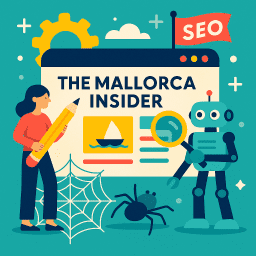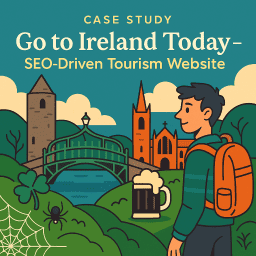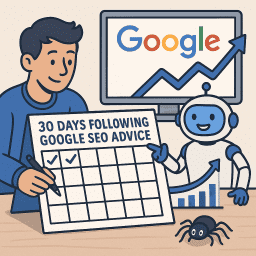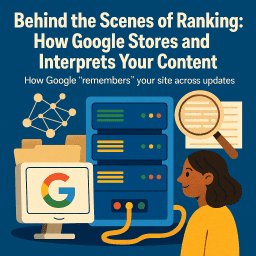SEO Without a Blog: How to Rank with Other Page Types
How to win visibility without writing weekly posts
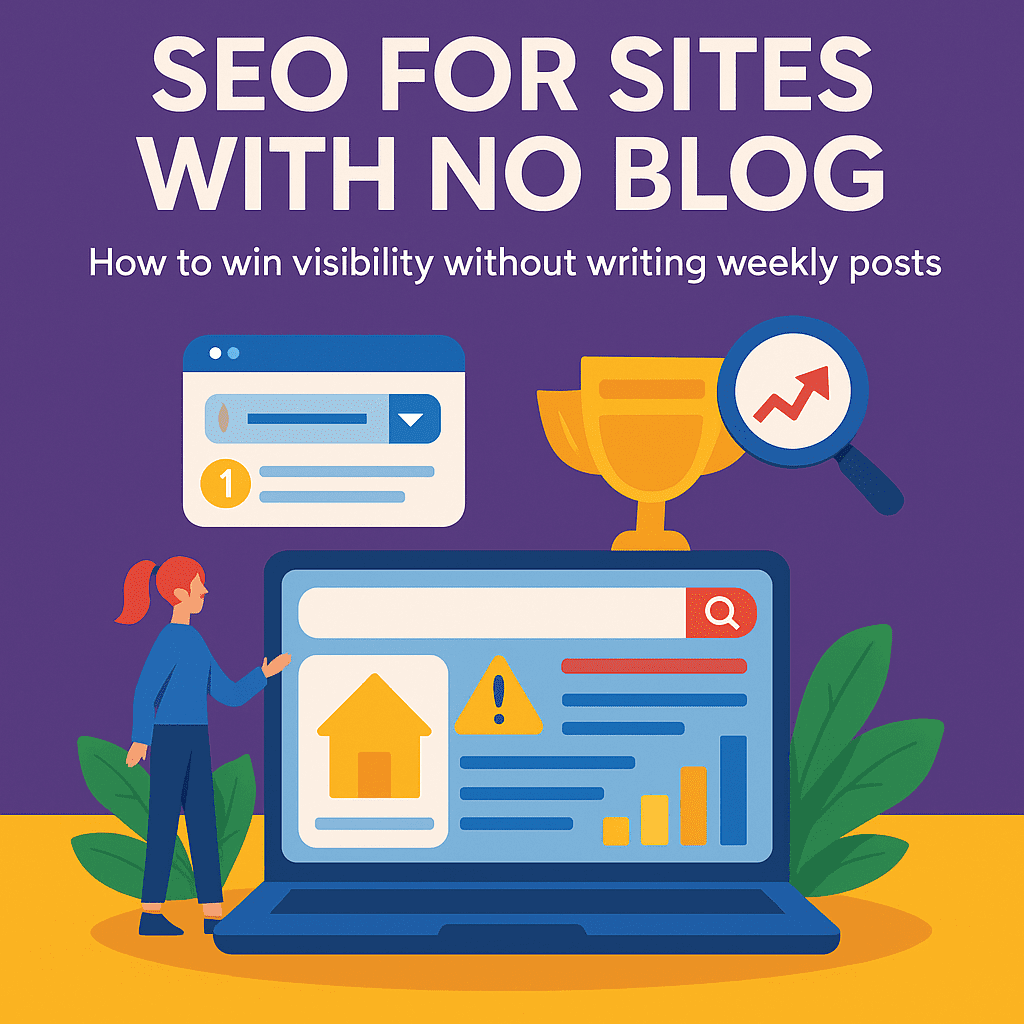
🚀 The SEO Playbook for Non-Bloggers
🚫 Don’t have a blog? Don’t panic. You can still win in search—even without churning out weekly articles.
Many small businesses skip blogging altogether. Maybe it’s time, maybe it’s resources, or maybe blogging just doesn’t fit the business model. The good news? A blog is not essential to rank in Google.
This guide walks you through how to build topical authority, attract organic traffic, and dominate search results—without writing a single blog post.
🔎 Does Google Require a Blog to Rank?
No. Google does not prioritise blogs specifically. What it prioritises is high-quality, relevant, and useful content—regardless of format.
Blogging is just one way to deliver that content. But it’s not the only way.
So what matters?
- Topical depth and relevance
- Logical internal linking
- Clear user intent matching
- Strong on-page SEO
🧱 Build a Strong SEO Foundation Without a Blog
Here’s how to structure a site that ranks—without articles:
1. Landing Pages
- Include clear H1, meta title, and description
- Target a primary keyword per page
- Add supporting questions and answers
2. FAQs
- Answer real customer questions
- Mark up with FAQ schema for rich snippets
- Add to product, service, or home pages
3. Case Studies
- Include client names (with permission)
- Detail the problem, solution, and results
- Target industry-specific keywords
4. Testimonials & Reviews
- Use keyword-rich review titles
- Implement
RevieworRatingschema - Make them crawlable—not in images or sliders
5. Service Area or Location Pages
- Add unique local content: landmarks, directions, client stories
- Link from your main navigation or footer
- Include maps, contact info, and opening hours
6. Portfolio or Project Galleries
- Describe each project with keywords and outcomes
- Use descriptive alt tags on images
- Link internally to related services
🔗 Internal Linking Is Your Blog Alternative
Without blog posts to create topical pathways, your internal linking becomes even more important.
How to do it:
- Link service pages to FAQs and testimonials
- Link location pages to relevant case studies
- Use anchor text that matches your keyword targets
Think of your site like a spiderweb. Every page should connect logically to another.
🎯 Targeting Keywords Without Articles
You can still rank for valuable keywords without a blog—you just have to be strategic.
Try this:
- Turn a top FAQ into a dedicated page
- Build a “resource centre” with downloadable guides, videos, or interactive tools
- Include keyword-rich headings on every core page
Use tools like Ahrefs, Ubersuggest, or Semrush to find question-based or long-tail terms you can target in non-blog content.
📦 Add Schema Markup to Enhance Visibility
Schema helps Google understand what’s on your page and display it attractively in search.
Types of schema to use without a blog:
- FAQ – For common questions
- Review – For testimonials
- Product – For ecommerce sites
- LocalBusiness – For local presence
Use tools like Schema Markup Generator or plugins like Rank Math to add this easily.
📈 Track Performance with Google Search Console
You don’t need a blog to use Google’s free tools. GSC will show you:
- Which pages are getting impressions and clicks
- What keywords you’re ranking for
- Which pages need improvement
🧠 What the Experts Are Saying
“You can rank without a blog—but you must be intentional with every page you build.” — Aleyda Solis
“Blogging is content. But content is not just blogging. Case studies, FAQs, and testimonials all count.” — Barry Schwartz
“If you can answer searcher questions and structure your site well, a blog becomes optional.” — Marie Haynes
📝 Recap and Clarify: Post-Specific FAQs
Is blogging required for SEO?
No. SEO depends on quality content and site structure. Blogs help, but pages like FAQs, case studies, and service pages can rank just as well.
What’s the best alternative to a blog for SEO?
Optimised landing pages, FAQs, testimonials, and internal linking. These content types build relevance and support rankings without needing articles.
Can a service business rank with just a homepage?
Unlikely. To rank well, you should create separate pages for each service, location, and key customer question—even if you don’t blog.
💬 Final Thought
“No blog? No problem. SEO is about relevance, not rituals. If you can answer the right questions in the right places, you’re already halfway there.” — David Roche