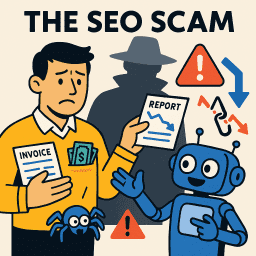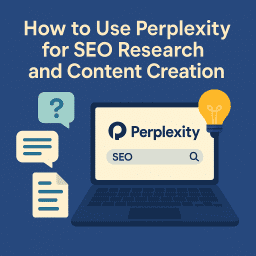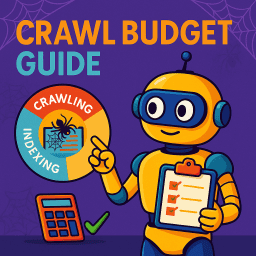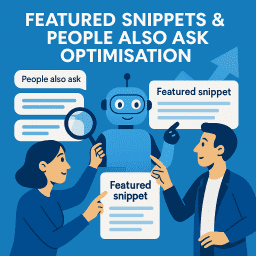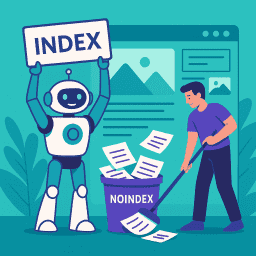DIY SEO Audit: How to Optimise Your Website Yourself
🛠️ A step-by-step guide using free and affordable tools
🛠️ DIY SEO Audit: Spot Problems, Boost Rankings
If your website isn’t ranking as well as you’d hoped—or traffic is dropping without explanation—it’s probably time for an SEO audit. But you don’t need to spend hundreds hiring a consultant. In this guide, we’ll walk you through how to perform your own SEO audit using tools that are either free or budget-friendly.
Whether you’re running a business website, blog, or ecommerce store, auditing your SEO regularly is key to spotting hidden issues, fixing technical flaws, and unlocking growth potential.
🔧 Step 1: Crawl Your Website Like Google
- 🕷️ Use Screaming Frog SEO Spider (free up to 500 URLs) or Ahrefs Site Audit (free with account)
- 📄 Check for missing meta titles, duplicate content, and broken links
- 🔗 Look for orphan pages (pages with no internal links)
📱 Step 2: Check Mobile Friendliness
- 📱 Use the Mobile Friendly Site Test from SE Ranking
- 📏 Look for layout shifts, font issues, or poor touch targets
- ⚠️ Fix anything that prevents smooth navigation on smartphones
🚀 Step 3: Test Page Speed and Core Web Vitals
- ⚡ Use Google PageSpeed Insights
- ⏱️ Pay attention to Largest Contentful Paint (LCP), First Input Delay (FID), and Cumulative Layout Shift (CLS)
- 🧹 Optimise image sizes, remove unused JavaScript, and use lazy loading
🔗 Step 4: Review Internal Linking Structure
- 🔗 Ensure each page has 3+ internal links pointing to it
- 🧭 Use descriptive anchor text—not “click here”
- 📚 Group related pages together in content clusters
🔍 Step 5: Analyse Keywords and On-Page SEO
- 📊 Use Google Search Console to see which queries bring traffic
- 🔎 Check your title tags, meta descriptions, headers (H1-H3), and URL slugs
- 🎯 Ensure each page targets a specific keyword or topic
⚠️ Step 6: Identify Technical Errors
- ❌ Fix broken links (404 errors)
- 🔁 Check for redirect chains or loops
- 📤 Make sure your XML sitemap is submitted and up-to-date
- 🗂️ Ensure your robots.txt file isn’t blocking important pages
📋 Step 7: Review Content Quality
- 🧠 Is your content helpful, original, and written for real users?
- 🛑 Remove or rewrite thin content (<300 words)
- 📆 Update old blog posts or out-of-date product pages
- 🎓 Add author bios, citations, and real-world insights
👀 Step 8: Check for Duplicate Content
- 🔍 Use Siteliner or Copyscape to detect duplication
- 🗃️ Consolidate pages with overlapping intent
- 📝 Use canonical tags to point to preferred versions
📢 Step 9: Audit Your Backlink Profile
- 🔗 Use Ahrefs (free version) or SEO Review Tools Backlink Checker
- 📉 Disavow toxic links from spammy domains
- 📈 Identify new backlink opportunities through competitors
📍 Step 10: Check Local SEO Elements
- 📍 Make sure your Google Business Profile is claimed and fully completed
- 🏷️ Use consistent NAP (Name, Address, Phone) data across all citations
- ⭐ Encourage reviews and respond to them publicly
💬 What the Experts Are Saying
- Brian Dean: “Most sites don’t need more content—they need better content and fewer technical issues.”
- Aleyda Solís: “Regular SEO audits are how you catch small issues before they become expensive problems.”
- Fili Wiese: “Don’t just fix issues—understand them. A crawl report is a window into Google’s perspective.”
✅ Conclusion
Auditing your site doesn’t require expensive consultants or fancy software. With the right tools—and a bit of time—you can spot what’s holding your SEO back and take real action. Run this audit quarterly and you’ll be miles ahead of most competitors still guessing why their rankings won’t budge.
📝 Recap and Clarify: Post-Specific FAQs
What is an SEO audit?
An SEO audit is a process of evaluating how well your website is optimised for search engines. It covers technical SEO, content, performance, user experience, and backlinks.
Why should I perform an SEO audit on my site?
Auditing helps you identify problems that may be hurting your rankings, such as broken links, slow load times, indexing issues, or thin content. It’s key for ongoing SEO success.
How often should I do an SEO audit?
Ideally, perform a full SEO audit every 3–6 months. Smaller checks (like for indexing errors or broken links) can be done monthly or even weekly depending on site size.
Can I do an SEO audit myself without hiring an expert?
Yes. With tools like Google Search Console, Screaming Frog, and online checklists, you can audit your site yourself—even with minimal technical experience.
What tools do I need to run a DIY SEO audit?
Useful tools include Google Search Console, PageSpeed Insights, Screaming Frog, Ahrefs or Semrush, and your CMS’s SEO plugin (like Yoast or Rank Math).
What’s the first thing I should check during an audit?
Start with indexing. Use Google Search Console’s “Pages” report to make sure key content is being indexed and isn’t blocked by noindex tags or robots.txt rules.
How do I check for technical SEO issues?
Use a site crawler like Screaming Frog to identify crawl errors, missing meta tags, broken links, redirect chains, and duplicate content across your site.
What are some common SEO mistakes found during audits?
Frequent issues include broken internal links, missing title tags or meta descriptions, slow mobile speed, poor UX, thin content, and indexing problems.
Do I need to fix everything I find in an audit?
Not everything is urgent. Prioritise issues that impact rankings and user experience—like crawl errors, blocked pages, slow speed, or thin content. Tackle the rest in stages.
What should I do after completing an SEO audit?
Create an action plan. Fix high-priority issues first, monitor changes in Search Console, and set a regular schedule for future audits to keep your SEO health on track.
You don’t need an agency to spot SEO issues—you just need a checklist and a little know-how. – David Roche