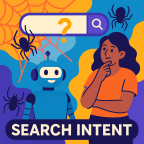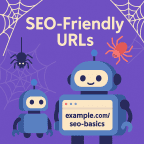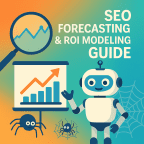Meta Tags and Site Structure
Meta
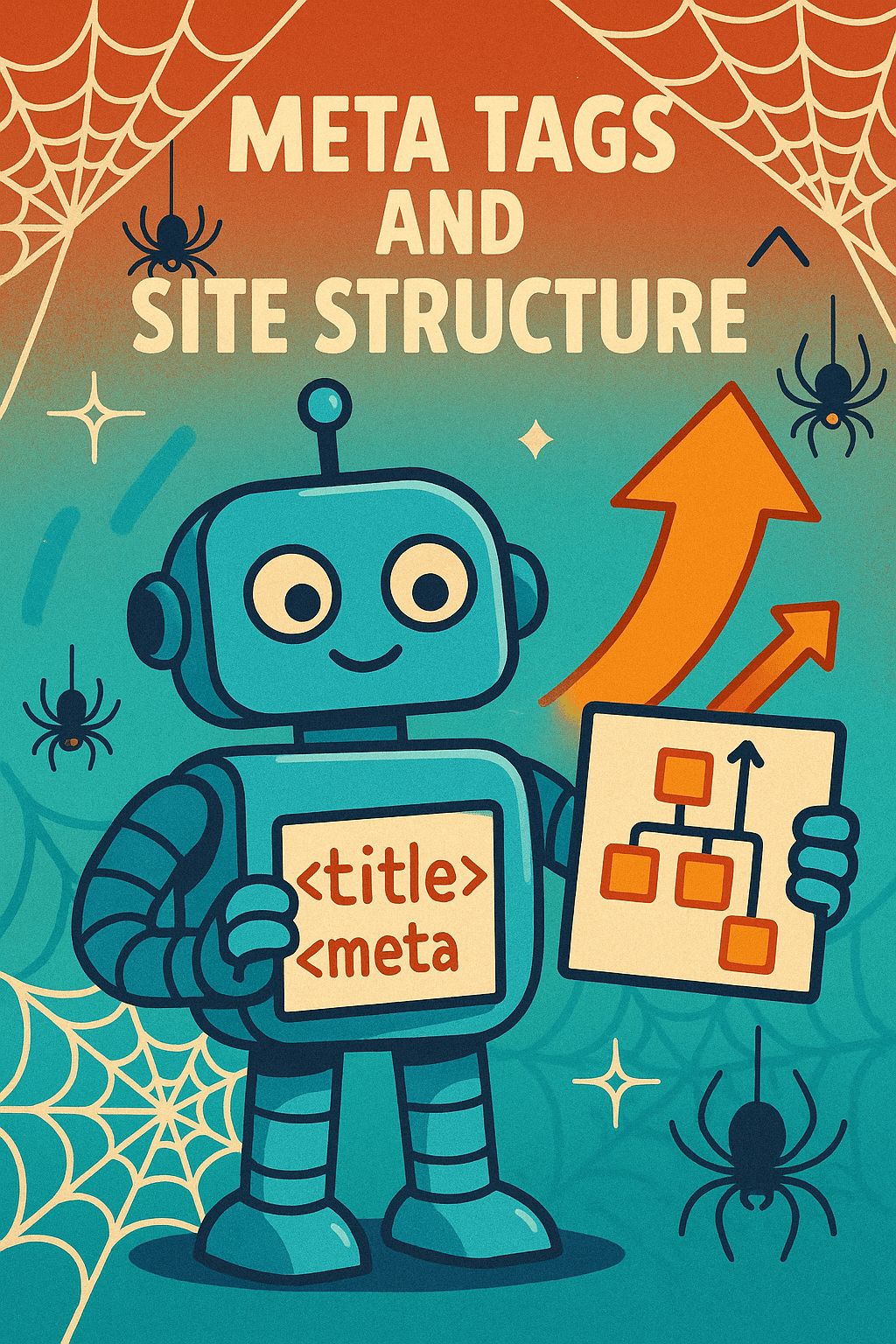
Video Recap – 🏗️ Meta Tags & Site Structure — Build a Strong SEO Foundation
Struggling to make sense of meta tags or how your website should be structured? In this video, I’ll show you how to organise your pages, optimise your tags, and help Google understand exactly what your site’s about.
👉 Struggling with Core Web Vitals? This guide breaks down every metric and shows you exactly how to fix them — no tech jargon needed.
👉 Search intent is the key to SEO success in 2025. This guide explains what it is, how to identify it, and how to align your content to win rankings and earn clicks.
👉 SEO-friendly URLs can give your site an edge. This guide shows how to build clean, descriptive URLs that improve crawlability, boost click-through rates, and help Google understand your content.
👉 SEO doesn’t have to be guesswork. This guide shows how to forecast results using keyword data, traffic estimates, and conversion assumptions — so you can plan smarter and invest with confidence.
👉 Is SEO still worth it in 2025? This guide breaks down the real ROI of SEO for small businesses, with data-driven insights to help you make smarter marketing decisions in today’s AI-driven web.