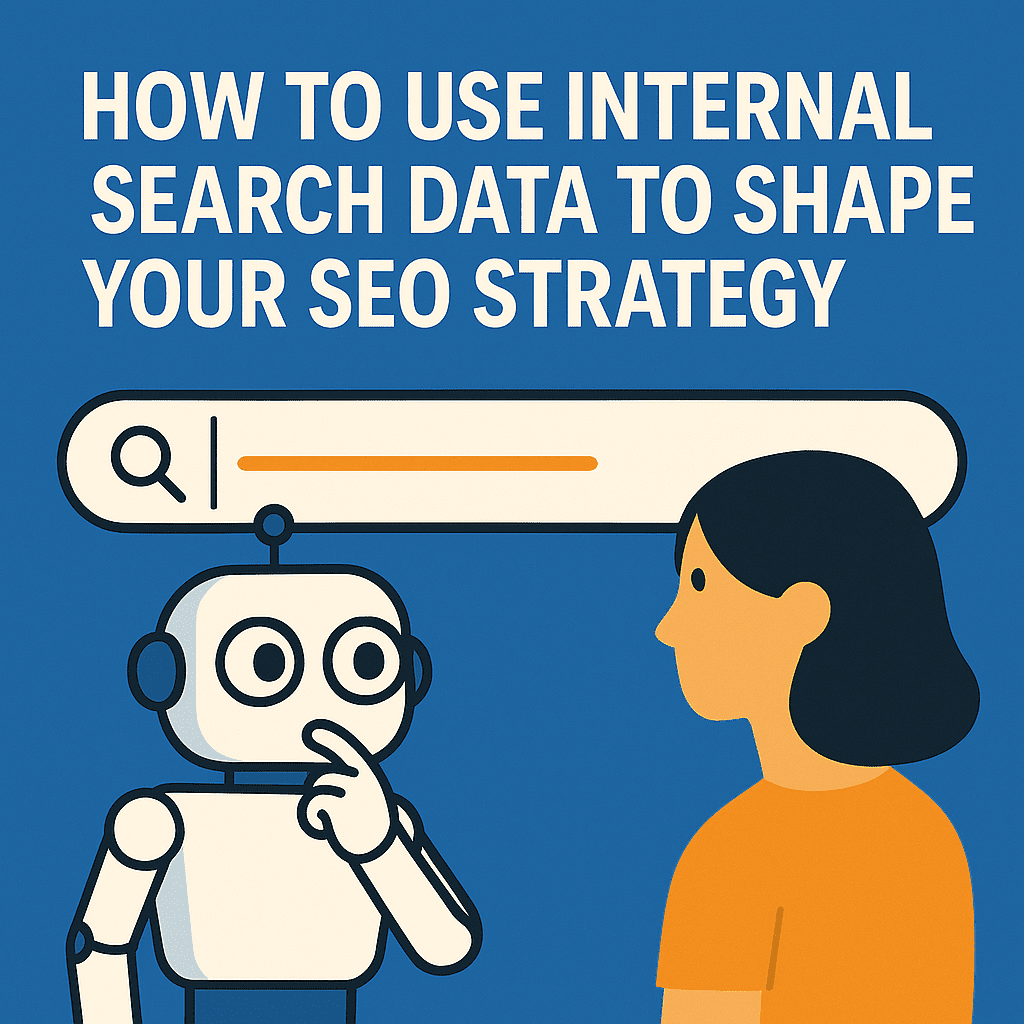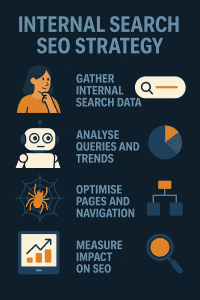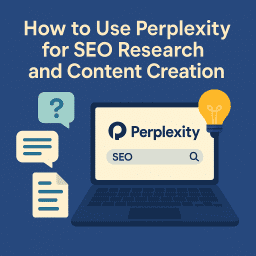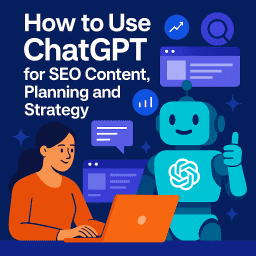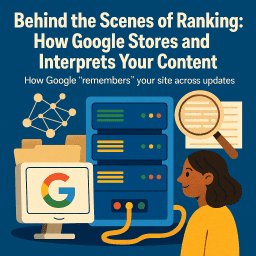How to Use Internal Search Data for Smarter SEO Strategy
Turning site searches into actionable SEO insights
🔎 Unlocking SEO Potential: What Your Site Search Reveals
Your internal site search is one of the most powerful, underused SEO tools at your disposal. In 2025, as Google focuses increasingly on user intent and helpful content, understanding what users are searching for on your own site can provide critical insights.
These search queries offer a direct window into your audience’s needs, pain points, and expectations. In this guide, we’ll explore how to turn your internal search data into a goldmine of actionable SEO opportunities.
💡 Why Internal Search Data Matters
When users turn to your internal search, they’re expressing intent in their own words. This data reveals gaps in your content, navigational issues, and demand for topics you may not have covered well — or at all. Unlike external keyword tools, internal search data reflects what people expect to find specifically on your site.
✅ Benefits of Analysing Site Search Data
- 🎯 Identify content gaps you can fill with new or expanded pages
- 🎯 Uncover terminology your audience actually uses
- 🎯 Spot UX/navigation issues causing users to rely on search
- 🎯 Prioritise content updates based on real demand
📈 How to Access and Analyse Your Internal Search Data
If you use Google Analytics (GA4), you can track internal search terms by setting up Site Search tracking under your data streams. Alternatively, many CMS platforms (WordPress, Shopify, Drupal) offer built-in reporting or plugins that capture search terms. Review reports to find:
- ✅ Most common internal queries
- ✅ Queries with no results (content gap indicator)
- ✅ Queries that lead to high/low engagement
🔑 Turning Internal Search Queries into SEO Actions
- 💡 Create new pages that directly address frequent internal queries.
- 💡 Optimise existing pages that relate to common searches.
- 💡 Add internal links to guide users from high-traffic search queries to key pages.
- 💡 Update meta titles/descriptions based on language users actually use.
- 💡 Build FAQ sections or resource hubs for recurring questions.
🛠️ Tools That Help Analyse Site Search
In addition to GA4, consider tools like:
- 🔍 Clarity or Hotjar (to see how users interact with results)
- 🔍 WordPress plugins (e.g. Relevanssi, SearchWP)
- 🔍 Shopify’s built-in analytics
These tools can provide deeper insights into how well your search function serves visitors — and where SEO opportunities exist.
⚠️ Pitfalls to Avoid
- ❌ Ignoring queries with no results — these point to content gaps
- ❌ Focusing only on high-volume searches — low-volume queries often reveal niche opportunities
- ❌ Not updating search configurations (e.g. synonyms, filters) to improve UX
- ❌ Forgetting to act — collecting data without applying it to SEO strategy
📝 Final Thoughts
Internal site search data is a goldmine waiting to be tapped. In 2025, SEO success hinges not just on optimising for Google, but on deeply understanding and serving your audience’s needs. Internal search queries give you unfiltered insight into what users expect from your site — and where you might be falling short. By analysing and acting on this data, you can identify gaps, create more targeted content, improve navigation, and ultimately enhance both SEO performance and user satisfaction.
The key is to build this analysis into your regular SEO workflow. Don’t treat internal search as a one-off audit — make it part of how you plan content, structure your site, and measure success. Over time, you’ll not only improve your rankings, but also create a site that genuinely helps your users achieve their goals. And in the era of intent-driven search and AI-assisted ranking systems, that’s what will set your site apart. Start turning your internal search data into SEO action today — the insights are already there, waiting to be used.
❓ Frequently Asked Questions
Why is internal search data useful for SEO?
It reveals what users want to find on your site, highlighting gaps and opportunities.
How do I track internal search queries?
Use Google Analytics (GA4) site search tracking or your CMS’s search analytics features.
What should I do with no-results queries?
Create new content or improve navigation to address those user needs.
Does internal search data help with external rankings?
Yes — by informing better content that aligns with user intent and demand.
How often should I review internal search data?
Review monthly as part of your SEO and content planning process.
💬 What the Experts Are Saying
- Lily Ray: “Internal search data shows you what your audience really wants — don’t ignore it.”
- John Mueller (Google): “Good SEO starts with understanding what users are looking for.”
- Barry Adams: “Site search insights can shape smarter, more effective SEO strategies.”
“Your site search queries are your users telling you what they need — listen, and act.”
– David Roche