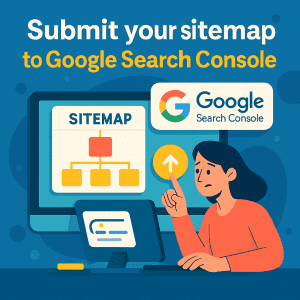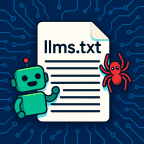Helping Google Find Your Website
You could have the best website in the world – but if Google can’t find and understand your pages, they won’t show up in search results. That’s where indexing and sitemaps come in.
In this guide, we’ll explain how search engines discover your content, how to help them do it faster, and why a sitemap is like a treasure map for your website.
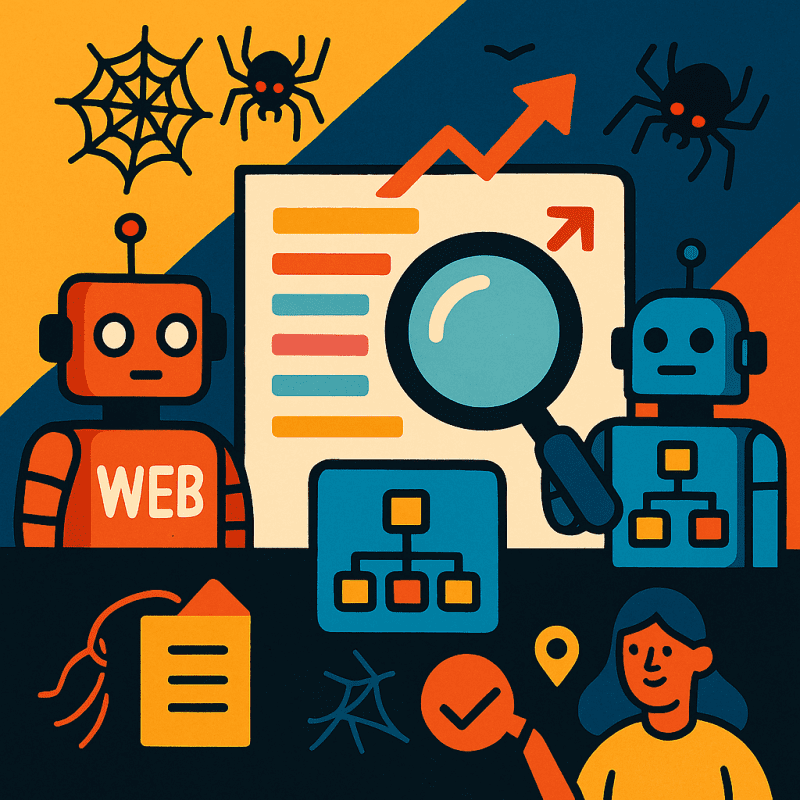
🔍 What is Indexing?
Indexing is the process Google uses to analyse and store pages in its database. If a page isn’t indexed, it can’t appear in Google’s search results – simple as that.
📥 How Indexing Works
- 🕷️ Google’s bots (also called crawlers) visit your site and follow links
- 📄 They read the content of each page
- 📚 Google stores this information in its index
📈 How to Check if a Page is Indexed
Go to Google and type: site:yourdomain.com/page-url. If it shows up in results, it’s indexed. If not, Google hasn’t added it yet.
⚠️ Common Reasons Pages Aren’t Indexed
- 🚫
noindextags in the page’s HTML - 🔒 Pages blocked by your
robots.txtfile - 🔗 No internal links pointing to the page
- 🐌 Very slow-loading or broken pages
🔍 What Is Crawl Budget?
Crawl budget refers to the number of pages Googlebot is willing and able to crawl on your website within a given time frame. While most small to medium-sized sites don’t need to obsess over it, understanding crawl budget is essential for larger sites or those with technical SEO issues. It helps ensure that your most valuable pages get crawled and indexed regularly.
🗺️ What is a Sitemap?
A sitemap is a file that lists all the important pages on your website. It helps search engines discover and understand your site more efficiently.
Think of it as a cheat sheet you give to Google to show what pages matter most.
📁 Types of Sitemaps
- 🧩 XML Sitemaps – Made for search engines; lists URLs, update frequency, and importance
- 📄 HTML Sitemaps – Made for users; helpful on very large sites (optional)
✅ Best Practices for Sitemaps
- 🛠️ Use an SEO plugin like Yoast or Rank Math to generate your XML sitemap automatically
- 🧭 Submit your sitemap to Google Search Console
- 🔗 Include only indexable, high-quality URLs
- 🔄 Keep it updated – especially when adding or removing pages
🧠 Why Indexing and Sitemaps Matter for SEO
If search engines can’t see your content, they can’t rank it. A clean sitemap and healthy indexing status ensure your content stands a chance of being found and shown to the right audience.
🛠️ Tools to Help With Indexing & Sitemaps
- 🔧 Google Search Console – Submit sitemaps and monitor index status
- 📦 XML Sitemaps Generator – For non-WordPress sites
- 🔍 Screaming Frog – Crawl and audit pages like Google does
✅ Quick Recap
- 📄 Indexing is how your pages get into Google’s search results
- 🗺️ Sitemaps help Google discover your most important pages faster
- 🚫 Avoid blocking pages or using
noindexaccidentally - 🧭 Submit your sitemap to Google Search Console and keep it up to date
🗂️ What the Experts Are Saying
“If your site isn’t indexed, it may as well not exist. Sitemaps are your invitation to Google – without one, you’re hoping to be found in the dark.”
“Google doesn’t crawl everything. A good sitemap increases your chances of getting key content indexed and helps you control the narrative.”
“Indexing is the first win in SEO. If pages aren’t being indexed, no amount of optimisation will help. Start with crawlability and clean site structure.”
📂 Final Thoughts
Indexing and sitemaps sit at the heart of organic visibility. If Google can’t discover or trust a URL, the page remains invisible no matter how good its content is.
A clean XML sitemap acts as a sat-nav, pointing crawlers towards every important page while excluding duplicates, thin content and staging URLs.
Pair that map with an uncluttered internal-link structure, fast loading times and sensible use of noindex, and search engines can invest their crawl budget in pages that genuinely deserve attention.
Turn this into a weekly habit. Run a quick site: search to confirm your flagship pages appear, and check Google Search Console’s Coverage and Sitemaps reports for new errors.
Regenerate and resubmit your sitemap whenever you add or retire content, and keep it lean – only indexable, high-quality URLs belong there.
For most CMS users, plugins such as Yoast, Rank Math or All in One SEO will handle the heavy lifting; for static sites, free generators or a simple hand-edited XML file do the job just as well.
Fix crawl errors promptly, avoid blocking resources in robots.txt and keep core web vitals healthy. Master these fundamentals now and every future article will have a clear runway to the top of the results.
Also Read:
📝 Recap and Clarify: Page-Specific FAQs
What does indexing mean in SEO?
How can I check if my page is indexed by Google?
site:yourdomain.com/page) or check via the URL Inspection Tool in Google Search Console to see index status.What is a sitemap and why is it important?
Where should I submit my sitemap?
robots.txt file to assist crawlers in locating it automatically.How often should I update my sitemap?
Why are some of my pages not being indexed?
noindex tags, crawl restrictions in robots.txt, low-quality content, duplicate pages, or insufficient internal links.Does having a sitemap guarantee Google will index all my pages?
How does internal linking affect indexing?
Can I use multiple sitemaps for large sites?
What tool should I use to monitor indexing issues?
🔁 Up Next!
WordPress SEO – WordPress powers over 40% of all websites on the internet – and it’s no accident. It’s easy to use, flexible, and SEO-friendly right out of the box. But just installing WordPress won’t guarantee rankings. You still need to put the right pieces in place.
Video Recap – 🕷️ Indexing & Sitemaps Explained — Get Your Pages Found on Google
If your pages aren’t being indexed, they might as well not exist. In this video, I’ll explain how indexing and sitemaps work – and show you how to make sure Google finds every page that matters.