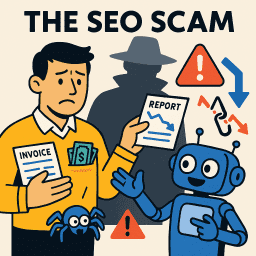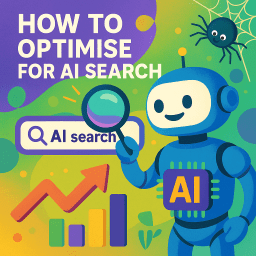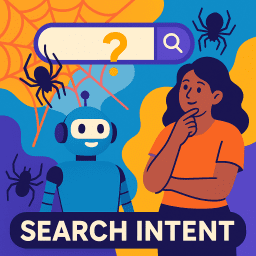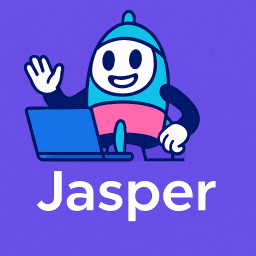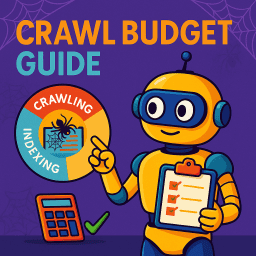Image SEO in 2025: Boost Rankings with Visual Optimisation
Optimise your images to boost rankings and visibility in 2025

🧠 Image SEO Decoded: Boost Rankings and UX Together
In 2025, image SEO isn’t just a nice-to-have—it’s a ranking factor, user experience enhancer, and traffic generator rolled into one. With visual search growing and page speed more critical than ever, poorly optimised images can quietly sabotage your website’s performance.
In this guide, we’ll break down how to make your images work harder for your SEO strategy, covering everything from filenames and alt tags to structured data and compression. Let’s get into it. 🖼️
🔍 Why Image SEO Still Matters
Google increasingly uses images to inform AI-generated answers and search overviews. Image-heavy results often dominate mobile search, and visual content appears in featured snippets, carousels, and Google Discover.
Getting your images right can lead to:
- Higher visibility in Google Images
- Better accessibility for screen readers
- Faster page load times and improved Core Web Vitals
- Enhanced E-E-A-T signals when used properly
📝 Step 1: Name Your Files Properly
Google reads image filenames, so never upload images with default names like IMG_1234.jpg. Instead, use descriptive, keyword-relevant names separated by hyphens.
Bad: IMG_834.png
Good: modern-dental-clinic-warsaw.jpg
🦯 Step 2: Write Useful Alt Text
Alt text isn’t just for accessibility—it helps search engines understand your images. Write concise, meaningful alt attributes describing the content and purpose of the image.
Best practices:
- Keep it under 125 characters
- Describe what’s in the image, not just why it’s there
- Don’t stuff keywords—be natural and useful
⚡ Step 3: Compress Without Losing Quality
Large image files are a leading cause of slow load times. Use modern formats like WebP or AVIF and compress your images using tools like:
- TinyPNG
- Squoosh
- ImageOptim (Mac)
Fast-loading images contribute directly to Core Web Vitals and can affect your rankings in mobile search.
🧠 Step 4: Use Structured Data for Rich Results
If your images support products, recipes, articles, or reviews, consider using structured data to help Google understand their context. This includes:
ImageObjectschema for imagesProductorArticleschema if the image supports key content
Example:
{
"@context": "https://schema.org",
"@type": "ImageObject",
"contentUrl": "https://example.com/images/seo-guide-cover.jpg",
"description": "Cover image for The SEO Guide Book 2025",
"name": "SEO Guide Book Cover"
}📱 Step 5: Make Sure Images Are Responsive
In 2025, mobile-first indexing means mobile-friendly images are a must. Use srcset and sizes attributes to serve images appropriate to device size.
📈 Step 6: Track Image Performance
Use Google Search Console to monitor impressions, clicks, and appearance in Google Images. You’ll find this under Performance > Search Type: Image.
Evaluate which image pages drive traffic and identify opportunities for further optimisation.
📌 Final Tips for Better Image SEO
- Use descriptive
<figcaption>elements under important images - Add image sitemaps for large image-heavy sites
- Keep decorative images out of SEO-critical areas
- Minimise lazy-loading delays for images above the fold
“Strong image SEO doesn’t just help you rank—it improves speed, structure, and user trust across the board.”
— David Roche
🖼️ Image SEO 2025 – Key FAQs
What matters most for image SEO in 2025?
Which image formats give the best performance now?
How long should alt text be?
Do captions still help rankings?
Should I add structured data for images?
<ImageObject> JSON-LD or include them in Product, Recipe, or NewsArticle schema to qualify for rich-results in Google Images.
Is lazy-loading safe for SEO now?
loading="lazy" attribute is crawler-friendly. Just avoid lazy-loading images that appear above the fold, or LCP scores may drop.
How small should my image files be?
Do stock photos hurt image SEO?
Where should I place images within a post?
How do Core Web Vitals affect image rankings?
srcset, and serve images via HTTP/2 or HTTP/3 to pass CWV thresholds and stay competitive in image search.