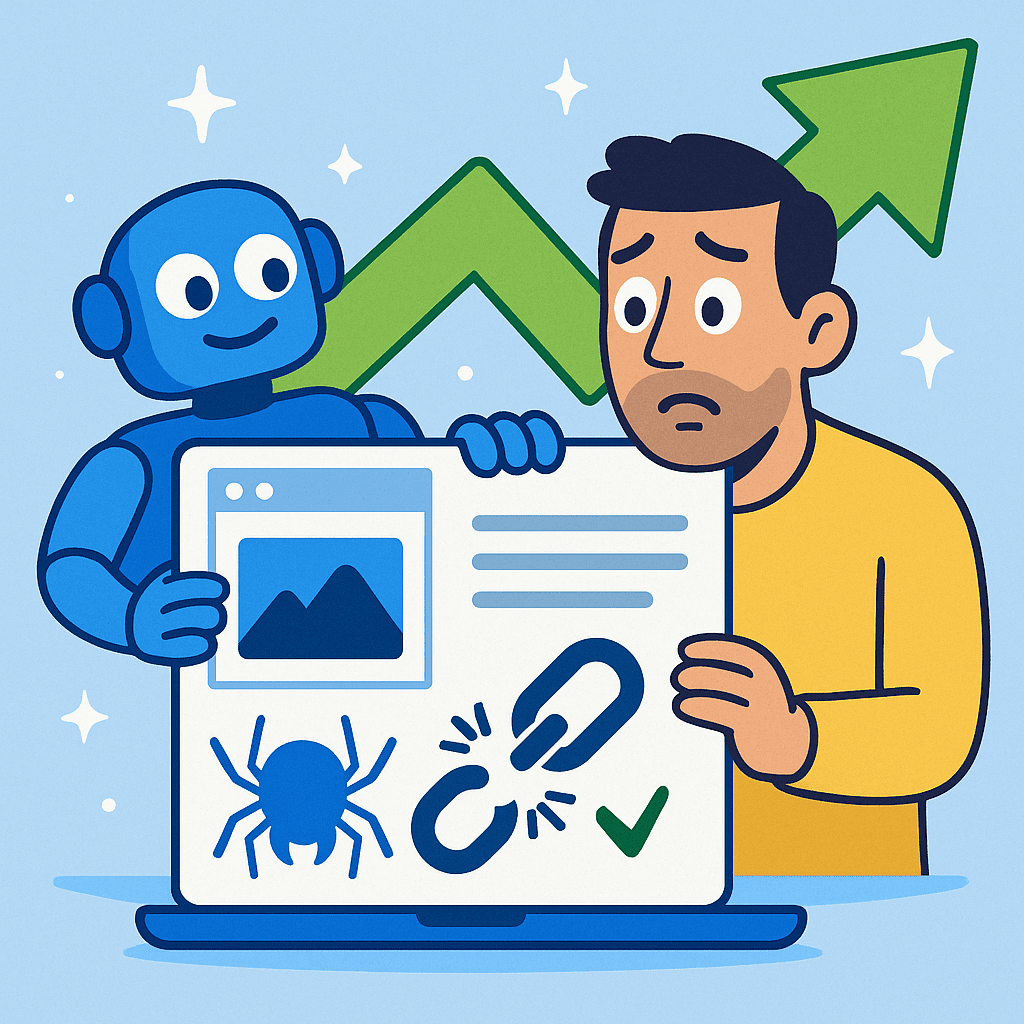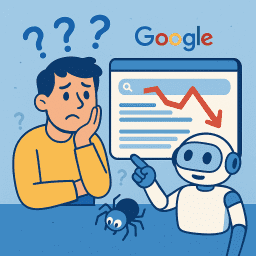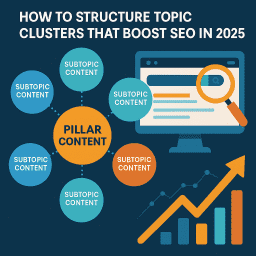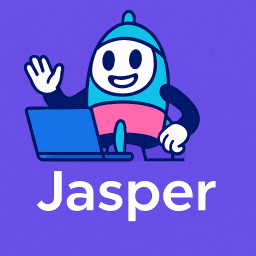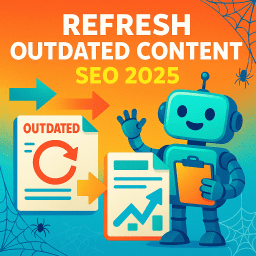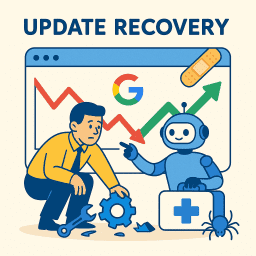I Fixed One SEO Setting and My Traffic Doubled Fast
One simple SEO tweak changed everything overnight
💡 No Agencies, No Tricks: The SEO Fix That Worked
After months of watching my site flatline in Google rankings, I made a single SEO fix — and within 30 days, my organic traffic had doubled. No expensive tools, no agencies, no black-hat tricks. Just one overlooked issue with a surprisingly big impact.
This post breaks down exactly what I did, why it worked, and how you can do the same on your site today.
🔍 The Problem: My Pages Weren’t Indexed
My content was solid. It was keyword-optimised, helpful, and better than most of the competition. But something was off. I wasn’t ranking — or even appearing — for searches I knew I should be showing up in.
After checking Google Search Console, I discovered the issue: several important pages weren’t being indexed at all.
No indexing = no traffic. Simple as that.
🛠️ The Fix: Updating the Robots.txt and Meta Tags
Turns out, an old plugin had added “noindex” tags to a handful of key pages — including two of my highest-converting blog posts. My robots.txt file also blocked Googlebot from crawling parts of the site. Ouch.
Here’s what I did:
- 🧹 Cleaned up the robots.txt file to allow crawling of all important folders
- 🔍 Removed noindex meta tags from relevant pages
- 🗺️ Submitted an updated sitemap via Google Search Console
- 📣 Used the URL Inspection Tool to request reindexing
It took under an hour to fix.
📈 The Results: What Happened Next
Within two weeks, I started seeing movement. Pages that had been invisible were now appearing on page two… then page one. Clicks started rising. Then they kept rising.
By the end of the month:
- 📊 Organic traffic increased by 102%
- 🔑 I began ranking in the top 5 for 8 new keywords
- 🕒 Bounce rate dropped and time on site improved
All because Google could finally see what I had already built.
🚦Why This Happens (and Why It’s Common)
You’d be amazed how many websites block their own content from being indexed — usually without even realising it. Causes include:
- 🧩 SEO plugins set incorrectly
- 🗃️ Pages marked as “noindex” during staging but never updated
- 🕵️♂️ Aggressive robots.txt disallow rules
- ⛔ CMS settings that hide archives, categories, or tags
Google can’t rank what it can’t crawl and index. So it’s always the first place to look.
✅ What You Can Do Right Now
Want to check if your own site is hiding content from Google?
- 🔧 Log into Google Search Console and look at the “Pages” report
- 🔍 Use the URL Inspection Tool on key pages
- 📁 Check your robots.txt file at yourdomain.com/robots.txt
- 🛠️ Review your SEO plugin’s advanced settings (especially Yoast, Rank Math, etc.)
If you find “noindex” tags on the wrong pages — fix them, fast.
🧠 Final Thoughts: It’s Not Always About Doing More
Sometimes, SEO isn’t about adding more blogs, backlinks, or tools. It’s about fixing what’s broken and letting your best content shine.
One small fix made a massive difference to my visibility, leads, and confidence. And if it worked for me, there’s a good chance it can work for you too.
SEO doesn’t have to be complicated — it just has to be right.
🔗 Related Resources from The SEO Guide Book
- If you’re completely new to search engine optimisation, our SEO Basics guide is a great place to start.
- Fixing issues like missing title tags or slow site speed? Check out our On-Page SEO guide for a full breakdown.
- Technical issues can silently hold your site back — our Technical SEO page covers the essentials.
- Not ready to hire an expert? Our DIY SEO guide will walk you through the steps.
- Want to make sure you’ve covered the basics? Download our Free SEO Checklist and follow along.
📝 Recap and Clarify: Post-Specific FAQs
What was the main SEO issue that caused traffic problems?
The issue was that several important pages on the website were not being indexed by Google due to incorrect “noindex” tags and restrictive robots.txt settings.
How did you discover that your pages weren’t indexed?
By checking Google Search Console and using the URL Inspection Tool, it became clear that key pages were excluded from indexing due to incorrect settings.
What is a “noindex” tag?
A “noindex” tag is a meta directive that tells search engines not to include a specific page in their index. If used incorrectly, it can hide important content from Google.
How can the robots.txt file affect SEO?
The robots.txt file controls which parts of your site search engines can crawl. If it blocks important folders or pages, those areas won’t be indexed or ranked.
What steps were taken to fix the indexing issue?
The fix included removing “noindex” tags, updating the robots.txt file, submitting a fresh sitemap in Google Search Console, and requesting reindexing of affected pages.
How quickly did traffic improve after fixing the issue?
Organic traffic began improving within two weeks. By the end of 30 days, traffic had more than doubled, and key pages were ranking on page one of Google.
What are common causes of accidental noindexing?
Common causes include SEO plugin settings, CMS defaults, staging environments left live, or overly strict robots.txt rules that block crawlers unintentionally.
How can I check if my pages are indexed?
Use Google Search Console’s Pages report and the URL Inspection Tool, or type “site:yourdomain.com/page-url” into Google to see if the page appears in search results.
Can one SEO fix really double your traffic?
Yes—if the issue is blocking search engines from accessing your content, fixing it can have a massive and immediate impact on visibility and traffic.
What’s the key lesson from this SEO case study?
Don’t assume your content is being seen. Always check indexing, crawlability, and settings—small technical issues can prevent your site from ever ranking.
Your breakthrough might be one overlooked detail away. – David Roche