SEO Issues
Even if you’ve installed the best SEO plugin and written great content, WordPress websites can still suffer from a range of technical issues that hurt visibility. Luckily, most problems have quick fixes – once you know where to look.
This page will help you identify and fix the most common WordPress SEO problems, even if you’re not a tech expert.
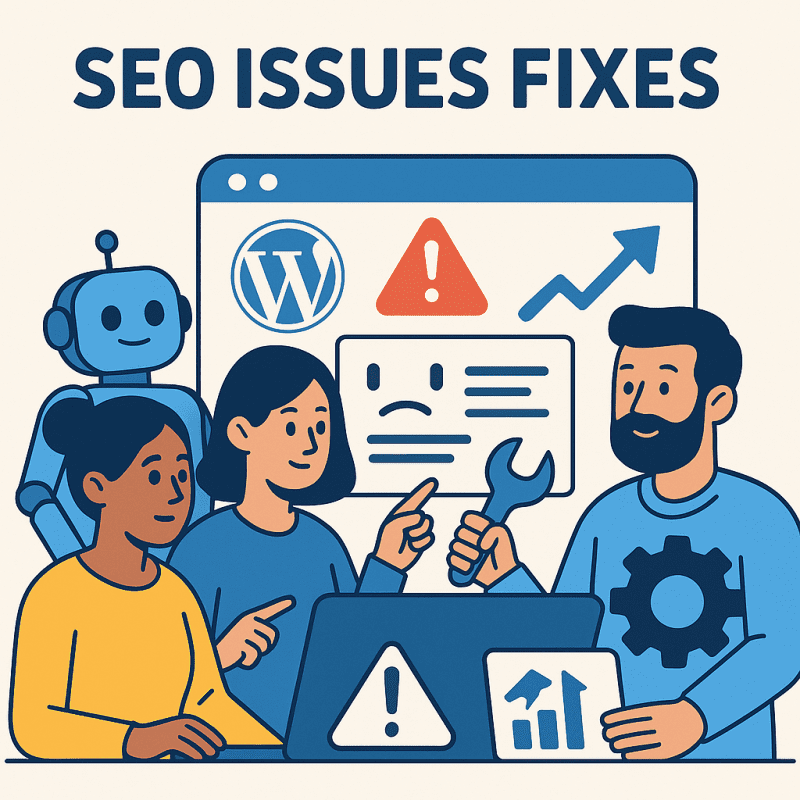
🚫 Problem 1: Google Isn’t Indexing My Site
Symptoms: Your site or pages aren’t showing up in search results.
Fix:
- Go to
Settings > Readingand make sure “Discourage search engines from indexing this site” is unticked. - Check your SEO plugin’s settings (like Yoast or Rank Math) to ensure you haven’t set key pages to
noindex. - Submit your sitemap to Google Search Console.
🐢 Problem 2: My Website Loads Too Slowly
Symptoms: Poor scores in PageSpeed Insights, high bounce rates.
Fix:
- Compress images before uploading (use TinyPNG).
- Install a caching plugin like WP Rocket, W3 Total Cache, or WP Super Cache.
- Switch to a faster, SEO-friendly theme like Astra or GeneratePress.
🔗 Problem 3: Broken Links or 404 Errors
Symptoms: Users or Google find pages that no longer exist.
Fix:
- Use a plugin like Broken Link Checker.
- Redirect broken URLs using your SEO plugin or a redirect manager.
- Keep your internal links updated as you revise content.
🔁 Problem 4: Duplicate Content
Symptoms: Google can’t decide which version of a page to index.
Fix:
- Set canonical URLs in your SEO plugin.
- Avoid publishing the same content under multiple tags or categories.
- Use the “noindex” setting for archive/tag pages if needed.
📉 Problem 5: No Traffic Despite Good Rankings
Symptoms: You appear on page 1, but no one’s clicking.
Fix:
- Improve your meta titles and descriptions – make them more compelling.
- Add schema markup for reviews, FAQs, or products to enhance your appearance in search results.
- Ensure your content matches the intent behind the keywords.
✅ Quick Recap
- 🕵️ Always double-check index settings in both WordPress and your SEO plugin
- ⚡ Speed and mobile-friendliness impact rankings more than ever
- 🔁 Broken links, duplicate content, and weak metadata can all hurt SEO
🧠 What the Experts Are Saying
“Most SEO problems aren’t complex – they’re just overlooked. Fixing the basics often unlocks the biggest wins.”
“You can’t optimise what you don’t fix. Technical issues like crawl errors, broken links, and duplicate content silently kill rankings if ignored.”
“SEO success doesn’t always come from adding more – sometimes, it’s about fixing what’s already there.”
“Think of your website like a house. If the foundation is cracked, no amount of new furniture will help. Fix the issues first – then scale.”
🔧 Final Thoughts
SEO issues are inevitable – but manageable when you know how to diagnose and prioritise.
Start by linking your site to Google Search Console and running a crawl with a tool like Screaming Frog or Ahrefs to uncover broken links, 404 errors, redirect loops and duplicate content.
Audit meta tags for missing or duplicate titles and descriptions, and check HTTP status codes to resolve chains and loops.
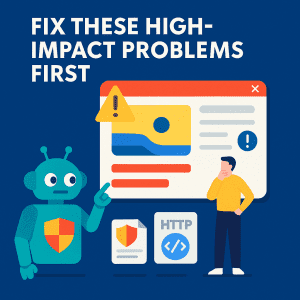
Fix these high-impact problems first to free up crawl budget and ensure both users and bots have a seamless experience. Also address technical warnings like mixed-content issues, insecure HTTP pages or blocked resources in robots.txt – each one chips away at your site’s authority and visibility.
Once the major blockers are cleared, pivot to user-focused fixes: resolve mobile-usability errors, optimise Core Web Vitals, and improve any thin or low-value pages by consolidating or expanding content.
Use canonical tags to manage duplicate URLs, implement hreflang for international audiences and refine your XML sitemap so it lists only indexable, high-quality pages.
Validate structured data to prevent rich-snippet errors and monitor Search Console’s Enhancement reports.
Make auditing a regular habit – schedule monthly reviews of crawl reports, performance metrics and analytics to track the impact of each fix.
Consistent maintenance keeps your site healthy, search-friendly and primed for lasting growth alongside your on-page and off-page strategies.
Also read
Why Isn’t My Website Ranking on Google? What Might Be Wrong?
The Shocking Truth About Google Rankings (No One Tells You)
Is Your Website Hurting Your Business? Signs You Should Know
I Fixed Just One Thing and My Website Traffic Doubled
7 Fatal SEO Mistakes You Don’t Know You’re Making
📝 Recap and Clarify: Page-Specific FAQs
What are the most common SEO issues on websites?
How do I check if my site has technical SEO issues?
Why aren’t my pages being indexed by Google?
What should I do if my site loads slowly?
How can I fix duplicate content issues?
What’s the best way to improve internal linking?
Can bad plugins harm my SEO?
What’s the impact of broken links on SEO?
How do I fix poor mobile usability?
What’s the easiest fix that improves SEO fast?
🔁 Up Next!
Content & Keywords – If you want to rank in Google, content and keywords are where it all begins. They’re the backbone of any SEO strategy—and getting them right means attracting the right visitors, answering their questions, and giving search engines exactly what they’re looking for.
Video Recap – 🧰 Fixing Common SEO Issues — Simple Solutions That Actually Work
Broken links, missing meta tags, crawl errors – small problems that cause big ranking drops. In this video, I’ll show you how to find and fix the most common SEO issues quickly and easily.


