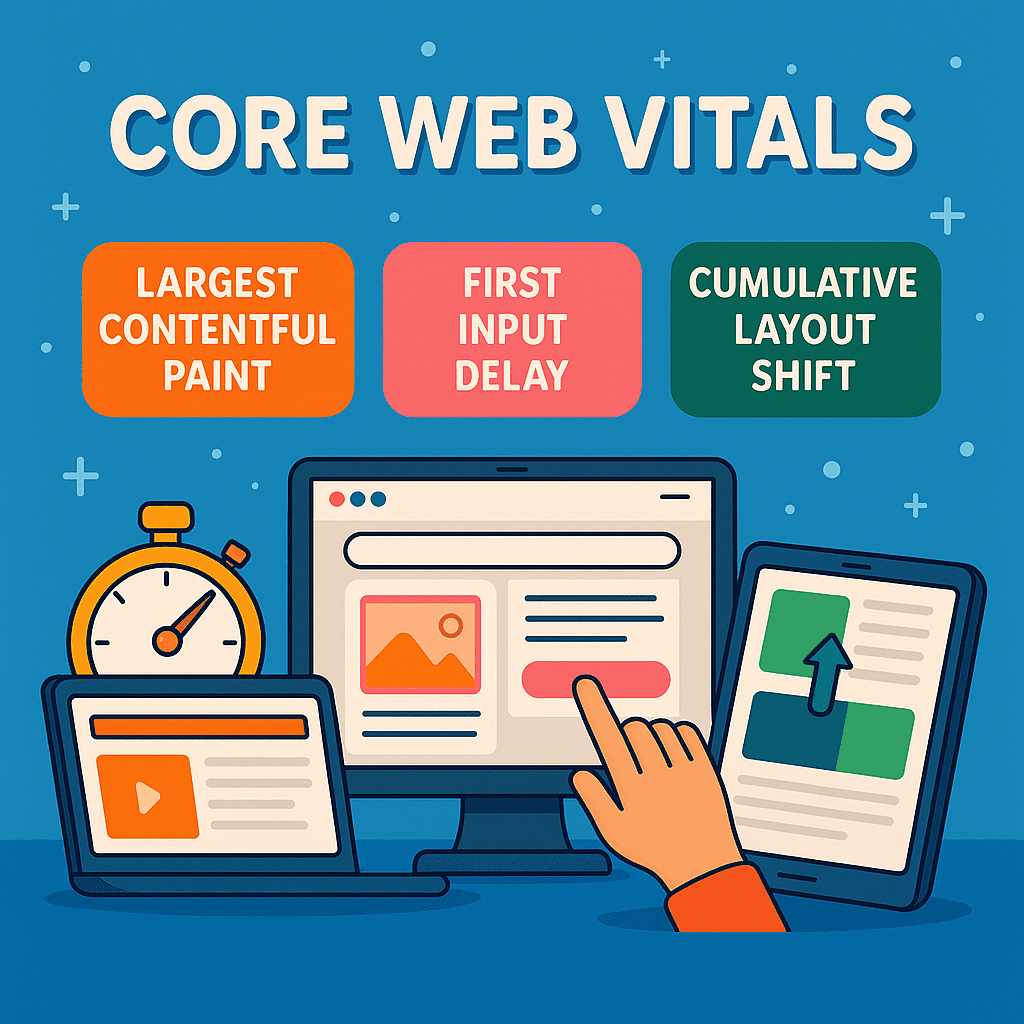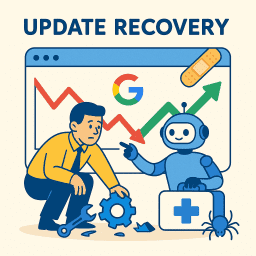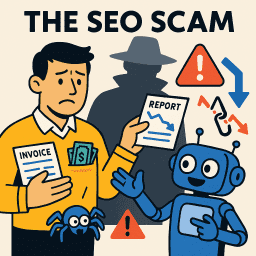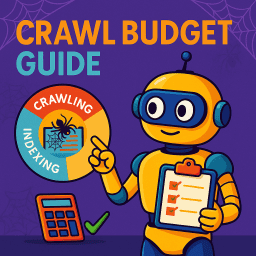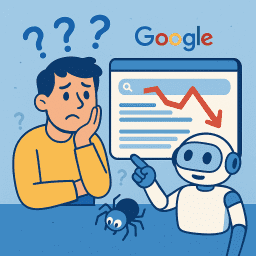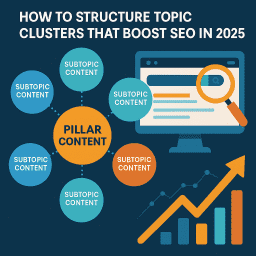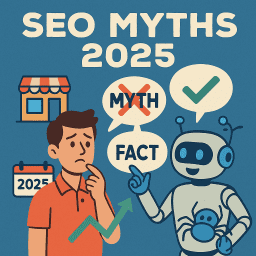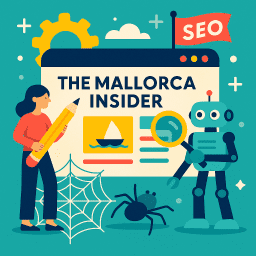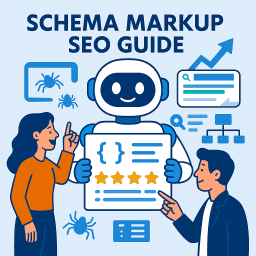Core Web Vitals for SEO: Complete Beginner’s Guide 2025
Understand what they are, why they matter, and how to fix them
⚡ What Are Core Web Vitals?
Core Web Vitals are a set of specific performance metrics created by Google to measure user experience on websites. They focus on how fast your site loads, how quickly users can interact with it, and how stable it feels while loading. In short, they measure whether your website is pleasant to use.
There are three main Core Web Vitals:
- LCP (Largest Contentful Paint): Measures loading speed
- INP (Interaction to Next Paint): Measures interactivity
- CLS (Cumulative Layout Shift): Measures visual stability
Google considers these vitals important for SEO because better user experience means better engagement. A site that is slow or frustrating to use is less likely to keep visitors.
📏 Metric 1: Largest Contentful Paint (LCP)
LCP tracks how long it takes for the main content on your page to fully load and appear on screen. It focuses on the biggest visible element such as an image, headline, or video block.
What’s a good score?
- Good: Less than 2.5 seconds
- Needs improvement: Between 2.5 and 4 seconds
- Poor: More than 4 seconds
How to improve LCP:
- Optimise images (compress and use modern formats like WebP)
- Use a fast web host or CDN
- Minimise JavaScript that blocks rendering
- Remove large elements above the fold
- Preload important assets (like hero images or fonts)
⏱️ Metric 2: Interaction to Next Paint (INP)
INP is the newer version of what used to be FID (First Input Delay). It measures how quickly your site responds after a user interacts — for example, when they click a button or type in a search bar. INP looks at the full interaction cycle, not just the first tap.
What’s a good score?
- Good: Less than 200 milliseconds
- Needs improvement: Between 200 and 500 ms
- Poor: More than 500 ms
How to improve INP:
- Reduce JavaScript execution time
- Defer unused JavaScript and CSS
- Use lazy loading for heavy scripts or components
- Break up long tasks into smaller chunks
- Avoid unnecessary third-party scripts
🧱 Metric 3: Cumulative Layout Shift (CLS)
CLS measures how much the layout of your page shifts during loading. For example, if a user tries to click a link but it jumps because an ad or image loads late, that’s a layout shift. It makes your site feel jumpy or unreliable.
What’s a good score?
- Good: Less than 0.1
- Needs improvement: Between 0.1 and 0.25
- Poor: More than 0.25
How to improve CLS:
- Set size attributes (width and height) on all images and videos
- Reserve space for ads and embeds
- Avoid inserting content above existing content dynamically
- Use font-display: swap for fonts to prevent flashes of invisible text
🔧 How to Check Your Core Web Vitals
- Google PageSpeed Insights: Provides lab and field data for all vitals
- Google Search Console: Shows real-world data based on user visits
- Chrome Lighthouse: Offers in-depth diagnostics for individual pages
- Web Vitals Chrome Extension: Live performance feedback in your browser
Use these tools to spot issues and test changes. Always check both mobile and desktop performance.
📉 What Happens if You Ignore Core Web Vitals?
Core Web Vitals became an official Google ranking factor in 2021. Since then, performance has had a growing influence on visibility — especially for mobile users.
If you ignore them, you may experience:
- Lower rankings for competitive keywords
- Higher bounce rates
- Fewer conversions and leads
- Poor reviews on mobile usability reports
📈 What Counts as a “Pass” for SEO?
Google looks at field data (real-world usage) across your URLs. For a page to pass Core Web Vitals, all three metrics must meet the “Good” threshold for most users. This can vary by country, device type, and connection speed.
Google Search Console groups pages by performance, so even if one URL fails, the whole group might suffer in search rankings.
💬 What the Experts Are Saying
“Core Web Vitals are not just SEO metrics. They’re user experience metrics — and users are what SEO is really about.”
— Aleyda Solís
“Improving Core Web Vitals means faster pages, happier users, and better conversions. It’s not just technical. It’s smart business.”
— Barry Schwartz
“Don’t optimise for robots. Optimise for people. Core Web Vitals make your site better for both.”
— John Mueller
“Core Web Vitals might sound technical, but they’re about one thing — how frustrating or delightful your site feels to use.”
— David Roche, The SEO Guide Book
❓ FAQs
What are Core Web Vitals?
They are three performance metrics — LCP, INP, and CLS — that measure load speed, interactivity, and layout stability.
How do I check Core Web Vitals?
You can check them using tools like PageSpeed Insights, Search Console, and Chrome Lighthouse.
Do Core Web Vitals affect SEO?
Yes. They are officially part of Google’s ranking signals, especially for mobile users and competitive queries.
What is a good Core Web Vitals score?
LCP under 2.5s, INP under 200ms, and CLS under 0.1 are considered good scores.
How can I fix Core Web Vitals issues?
Optimise images, reduce JavaScript, set image dimensions, use lazy loading, and improve hosting speed.