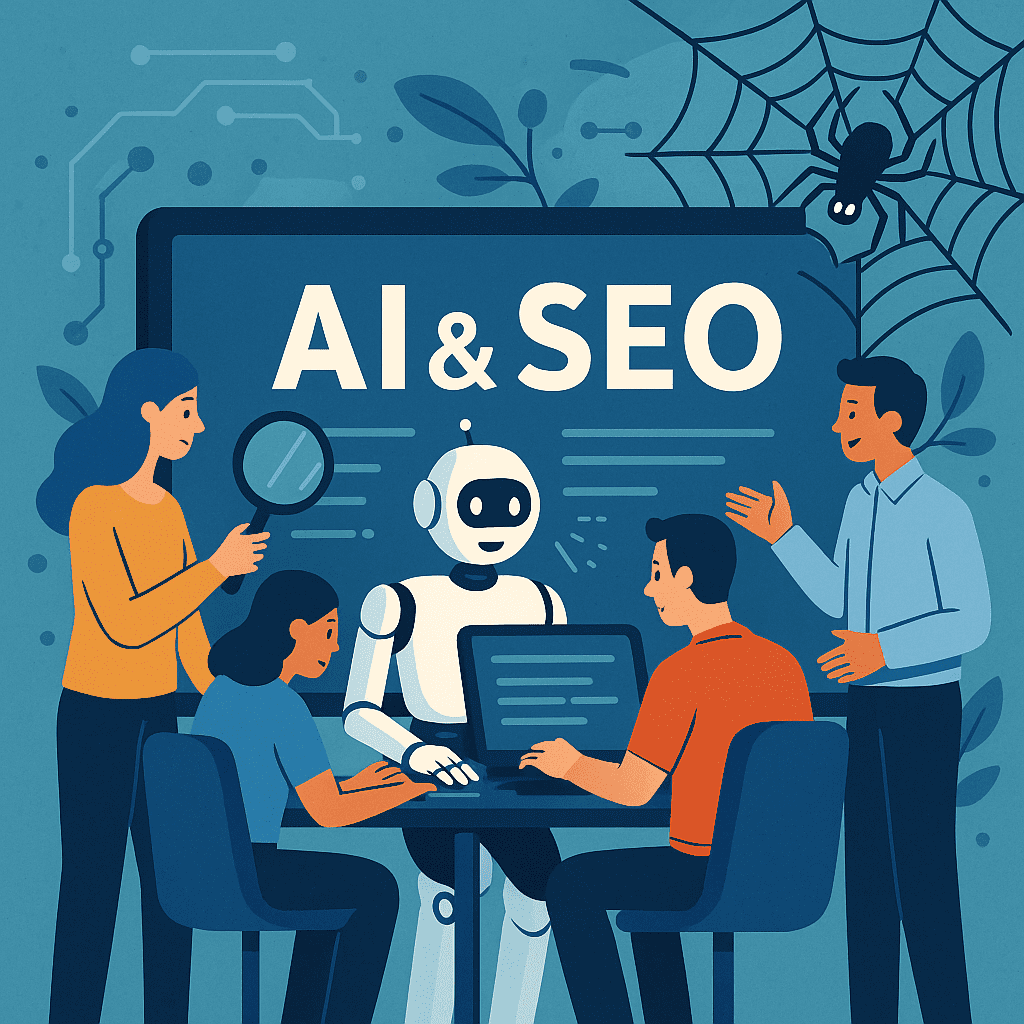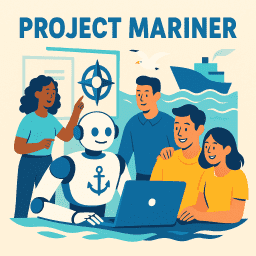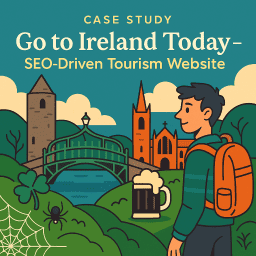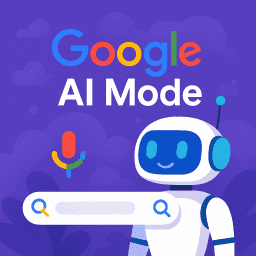How to Use Copy.ai for SEO in 2025 (Ecommerce & Local Focus)
Short-Form Content, Product Pages, and Marketing Workflows
✍️ What Is Copy.ai?
Copy.ai is an AI-powered content generation platform designed primarily for marketers, ecommerce brands, and sales teams. Unlike general-purpose AI tools like ChatGPT or Claude, Copy.ai focuses on fast, targeted outputs — like product descriptions, ad copy, email sequences, and short-form SEO content.
Launched in 2020, Copy.ai has quickly grown into a go-to tool for businesses that want speed and scalability without building complex prompt workflows. Its templates and campaign builders help you generate content for multiple formats with minimal effort — making it especially useful for SEO teams working at scale.
🚀 Key Features That Make Copy.ai Unique
- Prebuilt Templates: Dozens of use cases including meta tags, product descriptions, Google Ads, blog intros, FAQs, and more.
- Infobase & Brand Voice: Add knowledge and style guidance so Copy.ai can write with your brand tone and facts.
- Workflow Automation: Set up multi-step campaigns like cold email sequences or blog-to-newsletter conversions.
- Team Sharing: Collaborate on content, assign roles, and manage approvals within your workspace.
- Multilingual Support: Generate content in over 25 languages for international SEO needs.
Copy.ai is best known for fast output generation and structured campaign automation — not deep writing or long-form SEO content.
📊 How SEOs Use Copy.ai in 2025
- Meta Tag Generation: Quickly create multiple meta title and description options per page — ready to test in GSC.
- Product Page Optimisation: Write unique product descriptions for thousands of SKUs with consistent tone and formatting.
- FAQ Creation: Generate helpful FAQs based on customer intent — perfect for featured snippets and schema.
- Local SEO Content: Create location-specific content variations at scale (“best plumbers in Leeds”, etc.)
- Ad & Social Post Ideas: Brainstorm PPC ad copy, YouTube titles, and Facebook descriptions tied to SEO campaigns.
Copy.ai excels when you need quantity — especially for structured, repeatable content types across product or service catalogues.
🧪 Real Use Case: Ecommerce SEO at Scale
Imagine you manage an online clothing store with over 1,000 products. You need unique product descriptions that include style, materials, and sizing — without writing them all manually.
Using Copy.ai, you can create a template with inputs like “product type,” “target customer,” and “key features.” Then auto-generate descriptions for your entire product line in minutes. Pair this with internal linking and structured data, and you’ve built a strong SEO foundation for ecommerce pages — fast.
⚖️ Copy.ai vs ChatGPT vs Jasper vs Claude
- Copy.ai: Best for ecommerce, local SEO, short-form tasks, and batch content generation.
- Jasper: More suitable for brand storytelling, SEO blogs, and collaborative workflows.
- ChatGPT: Great for custom prompts, formatting, and flexible long-form drafting.
- Claude: Ideal for rewriting, editing, and handling large content briefs or research.
If you manage large volumes of content that don’t require deep nuance, Copy.ai will save you hours — but it’s not a replacement for advanced editorial planning.
⚠️ Limitations of Copy.ai
- Limited Long-Form Control: It’s not ideal for drafting 2,000-word blog posts or technical explainers.
- Generic Output Without Tuning: If you skip the Infobase or brand voice setup, outputs can feel bland or repetitive.
- No Real-Time Data Access: Like most LLMs, Copy.ai doesn’t pull live search data — pair it with GSC or keyword tools.
- Subscription Required: While there’s a free trial, full features require a paid plan.
Used as part of a broader SEO strategy, Copy.ai fills the gap between custom SEO writing and repetitive content production.
💡 Tips for Getting the Most from Copy.ai
- Use the Infobase: Upload company facts, tone examples, and do/don’t phrasing to train outputs to match your brand.
- Create Reusable Workflows: Save time on content pipelines by turning your best templates into multi-step automations.
- Review & Edit Carefully: Don’t publish Copy.ai output directly — edit for tone, trust, and local nuance.
- Integrate with SEO Tools: Use Ahrefs, Semrush, or GSC to guide Copy.ai’s keyword use and page targets.
📈 Where Copy.ai Fits in Your SEO Toolkit
- Combine with Google Sheets for bulk content management (e.g. titles, meta descriptions, alt tags)
- Use with Surfer SEO or Clearscope for optimisation after generation
- Integrate into ecommerce platforms like Shopify or WooCommerce for on-site SEO content
- Repurpose SEO blog posts into social snippets, ads, and email intros
Copy.ai thrives in volume-heavy environments — especially for ecommerce, agencies, or franchises with hundreds of pages to update.
💬 What the Experts Are Saying
“Copy.ai is a workhorse. Not perfect, but it’s unbeatable for fast SEO assets at scale.”
— Olga Zarr, SEO Consultant
“For ecommerce or franchises, Copy.ai reduces manual writing time by 80%.”
— Aleyda Solís, International SEO
“The key is feeding it structure. Garbage in = garbage out, but good input scales.”
— Kevin Indig, SEO Strategist
“SEO at scale isn’t about cutting corners — it’s about cutting waste. Copy.ai helps you do both, fast.”
— David Roche, The SEO Guide Book
❓ FAQs
Is Copy.ai free to use?
Copy.ai offers a free trial, but full access to workflows, templates, and team features requires a paid subscription.
Can I use Copy.ai for long-form content?
It’s possible, but not ideal. Copy.ai is better suited to short-form and structured outputs like product pages, FAQs, and metadata.
Does Copy.ai generate SEO-optimised content?
Yes — if guided with keywords and structure. For best results, pair Copy.ai with a keyword tool and on-page optimiser.
What makes Copy.ai different from ChatGPT?
Copy.ai focuses on marketing-specific workflows and fast batch outputs. ChatGPT is more flexible but requires more manual prompting.