If you’re using WordPress, congratulations – you’ve already chosen one of the most SEO-friendly platforms. But to really get results, you’ll want the right SEO plugin to help you fine-tune every page and post.
The right tool can make WordPress SEO simple, even for complete beginners.
Here’s our expert pick of the top SEO plugins for WordPress in 2025 – what they do, who they’re best for, and why they matter.
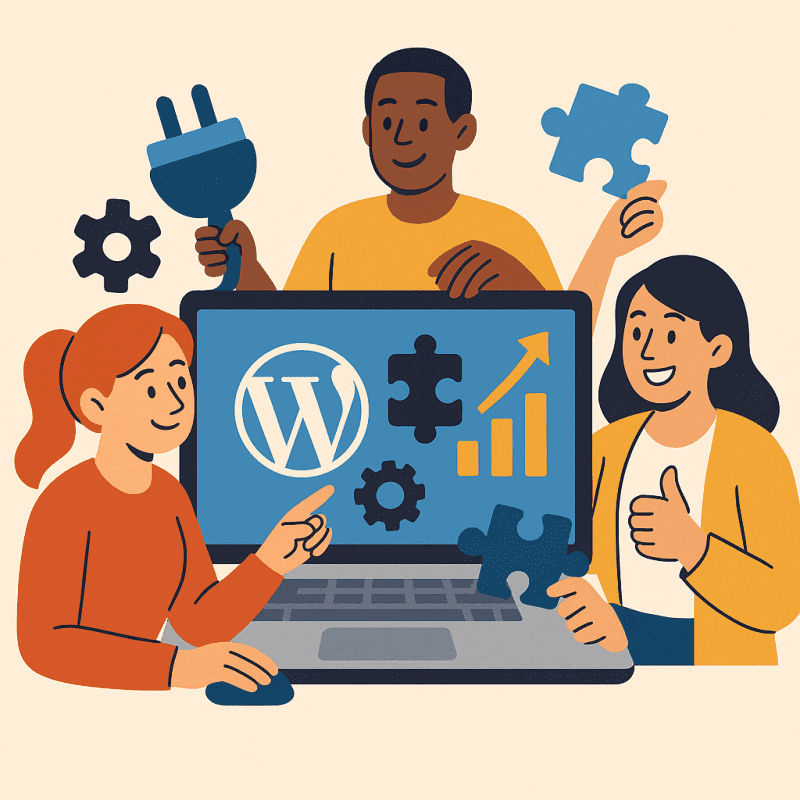
🏆 Rank Math
Best for: Power users who want the most features (even for free)
- User-friendly dashboard with helpful wizards
- Optimise for multiple keywords per post
- Built-in schema (structured data), redirects, and local SEO tools
- Integrates with Google Search Console and Analytics
⭐ Yoast SEO
Best for: Beginners looking for an easy-to-use plugin
- Famous traffic-light system to guide SEO and readability
- Built-in sitemap generator
- Snippet preview and content analysis
- Internal linking tools (Pro version)
🛠️ All in One SEO (AIOSEO)
Best for: E-commerce and WooCommerce users
- Smart SEO audit checklist
- WooCommerce SEO features
- TruSEO content scoring system
- Easy social media integration
📊 SEOPress
Best for: Developers and white-label SEO work
- No ads, no branding—great for client sites
- Fully featured free version
- Advanced schema, breadcrumbs, and redirection tools
🎓 Squirrly SEO
Best for: Non‑techy users who want live coaching
- AI-assisted keyword suggestions
- Real-time SEO guidance while you write
- Weekly SEO audit reports
🚀 WPMU DEV – Our Preferred All-in-One SEO Plugin Suite
When it comes to running The SEO Guide Book and managing client websites, we rely on WPMU DEV’s pro plugin suite. It’s more than just an SEO tool – it’s a complete WordPress solution, combining SmartCrawl Pro for search optimisation with a full set of professional plugins for performance, security, backups, image optimisation, and more.
We’ve tested just about every SEO and site management tool on the market, and WPMU DEV continues to stand out for its reliability, all‑in‑one convenience, and excellent support. If you’re looking for a single subscription that covers SEO, speed, security, and client management in one place, WPMU DEV is hard to beat.
Read: The all-in-one WordPress toolkit we trust
🧠 How to Choose the Right Plugin
- Rank Math: Most advanced features, excellent for confident users
- Yoast: Easiest for beginners, with clear visual feedback
- AIOSEO: Tailored for e‑commerce and larger sites
- SEOPress: Ideal for agencies and developers
- Squirrly: Built for bloggers and writers who want live help
- WPMU DEV: A complete WordPress solution
✅ Quick Recap
- SEO plugins simplify technical tasks like metadata, sitemaps, and schema
- Rank Math and Yoast are the most popular choices
- Choose based on your skill level, site size, and goals
🔌 Final Thoughts
SEO plugins can feel like magic wands, but they work best when you pick a single, well‑supported option and learn its tools inside out.
Whether you favour Yoast’s guided traffic‑light prompts, Rank Math’s lightweight modular approach or SEOPress’s white‑label flexibility, the fundamentals remain the same: craft clear metadata, build an XML sitemap, and keep your site’s technical health in check. Resist the temptation to install multiple optimisation plugins; overlapping features often clash, slow your pages and risk unexpected errors.
When choosing, weigh up support quality, update frequency and how comfortably the interface fits your workflow. A crowded dashboard full of upsells will only distract you from publishing great content. Once installed, run the setup wizard, fine‑tune the default settings — especially for indexing rules and schema — and schedule a monthly review to ensure new posts have accurate titles, descriptions and social‑sharing images. Finally, remember that even the smartest plugin is a helper, not a substitute for sound strategy.
Pair its insights with fast hosting, a clean theme and genuinely useful writing, and you’ll have an SEO foundation strong enough to weather algorithm shifts and keep traffic growing long term.
📝 Recap and Clarify: Page‑Specific FAQs
What is an SEO plugin for WordPress?
An SEO plugin adds tools and features to help optimise your WordPress site for search engines. These may include meta tags, sitemaps, schema markup, and content analysis.
Which is better: Yoast SEO or Rank Math?
Both are excellent plugins. Yoast is known for its reliability and simplicity, while Rank Math offers more features in its free version and is highly customisable. The best choice depends on your needs and experience level.
Are free SEO plugins good enough for small businesses?
Yes. Most free versions of leading SEO plugins cover the essentials—like meta titles, descriptions, and sitemaps—making them suitable for most small to mid‑sized websites.
Do I need more than one SEO plugin?
No. Running multiple SEO plugins can create conflicts and duplicate settings. Choose one comprehensive plugin that meets all your optimisation needs.
What features should I look for in an SEO plugin?
Key features include control over meta titles/descriptions, XML sitemaps, schema support, robots.txt editing, social media previews, and SEO analysis tools.
Will an SEO plugin automatically improve my rankings?
No. An SEO plugin provides the tools you need to optimise your site, but rankings improve only through consistent, high‑quality content and technical best practices.
Can I switch SEO plugins without losing my settings?
Many plugins include import/export tools that help migrate settings. However, it’s best to back up your site and carefully follow plugin documentation before switching.
Are there SEO plugins specifically for eCommerce?
Yes. Plugins like Rank Math and SEOPress have features tailored to WooCommerce, including product schema, image SEO, and optimised breadcrumbs for online stores.
How do I know if my SEO plugin is working?
Use Google Search Console to monitor indexed pages, sitemaps, and errors. Your SEO plugin may also include a dashboard showing on‑page scores and improvements.
Do I still need an SEO agency if I use a plugin?
SEO plugins assist with technical basics, but an agency can provide strategy, content planning, backlink building, and competitor analysis — areas plugins can’t fully cover.
Video Recap -🔌 Best SEO Plugins for WordPress (2025 Guide & Comparison)
Yoast, Rank Math, SmartCrawl – which SEO plugin actually works best in 2025? In this video, I’ll break down the top WordPress SEO plugins, compare their features, and help you choose the one that’s perfect for your website.


