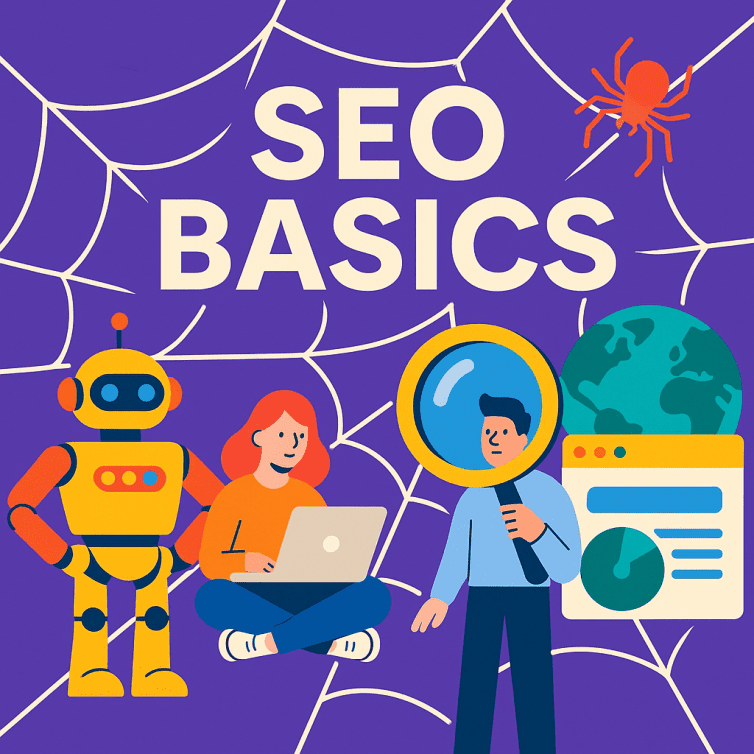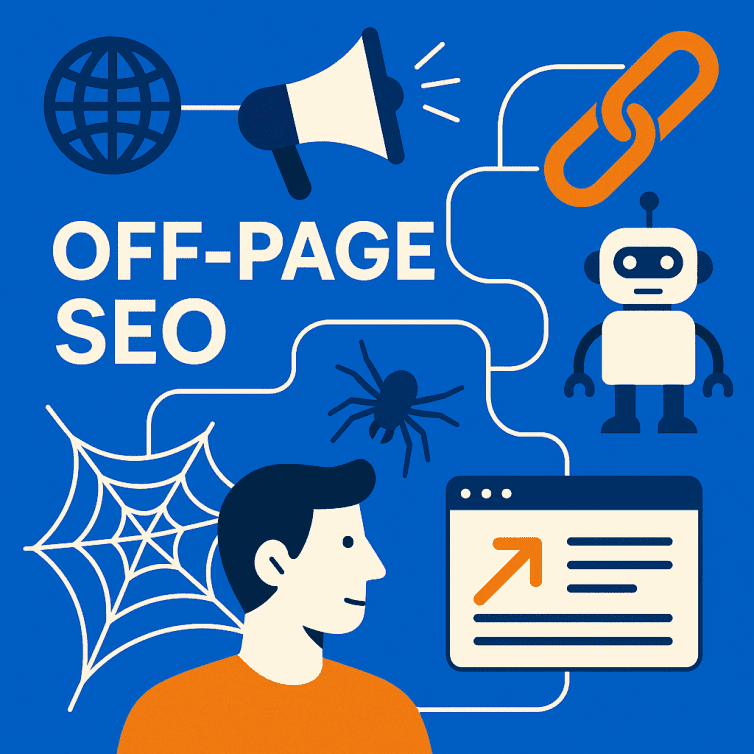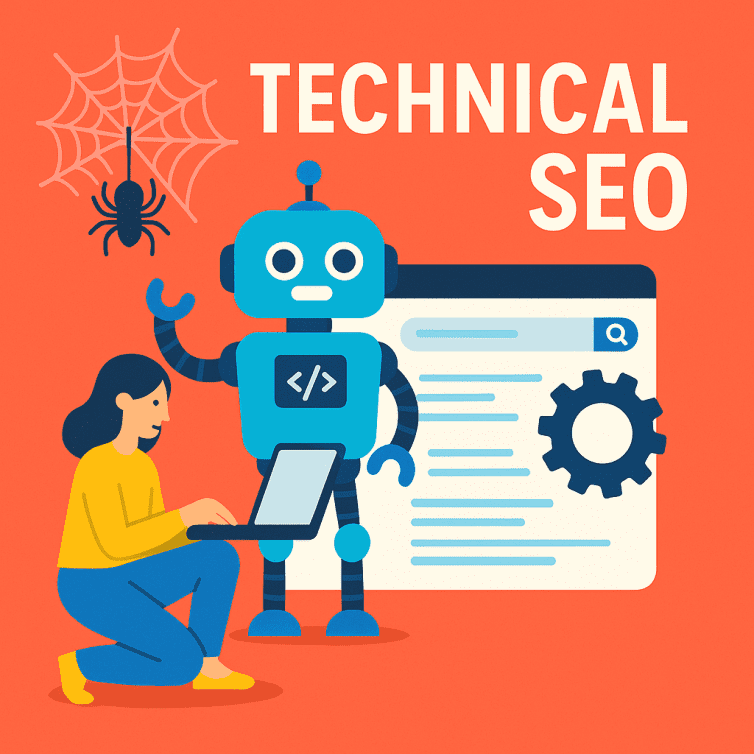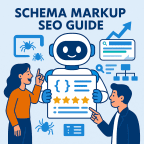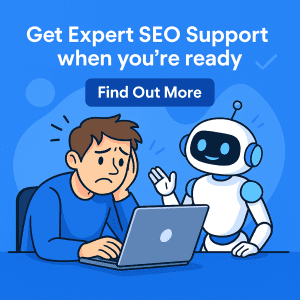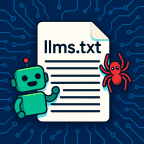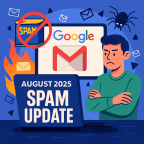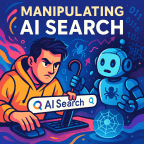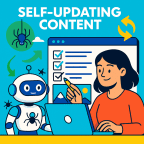SEO Guide for
& Entrepreneurs
🤖 SEO in the Age of Artificial Intelligence
👋 Meet David Roche – Creator of The SEO Guide Book
Today, it’s not just about topping Google’s results. It’s about showing up in AI tools like ChatGPT, and Google’s AI Overviews.
With over 23 years in digital marketing, I’ve worked with clients in sectors where getting things right really matters – finance, healthcare, law, property and travel. These are industries where trust isn’t a buzzword – it’s the whole point.
Whether it’s traditional SEO or the brave new world of AI search (together I like to call it simply Search Optimisation), I believe in doing things properly: clear strategy, measurable results and no smoke and mirrors.
I created The SEO Guide Book to take the mystery (and misery) out of Search Optimisation. It’s built for small business owners, entrepreneurs and frazzled marketers who want better rankings – without a computer science degree or handing over a small fortune to an SEO agency.
Everything here is practical, honest, and built around the foundations of Experience, Expertise, Authoritativeness and Trustworthiness – plus a healthy dose of common sense.
So if you’re ready to stop guessing and start growing – whether you want Google, Gemini or a chatbot to notice you – The SEO Guide Book is your new best friend.
Dive into the full online guide, grab the polished print-ready edition, or flick through the slick Flipbook – whichever you choose, you’ll finally understand SEO in a way that actually moves your rankings up, not your stress levels.
David Roche
Founder, The SEO Guide Book – May 2025