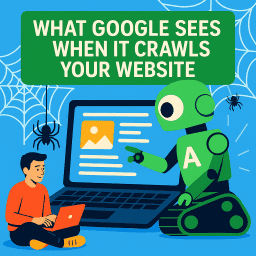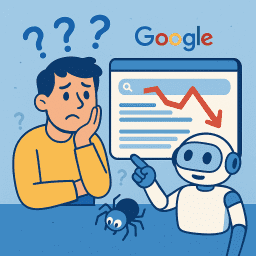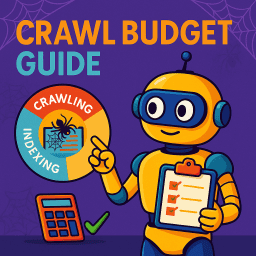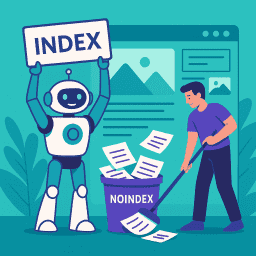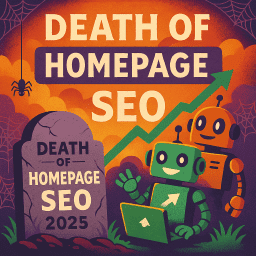From Crawl to Rank: How Google Indexes Your Pages in 2025
Understand how Google discovers, processes, and ranks your content
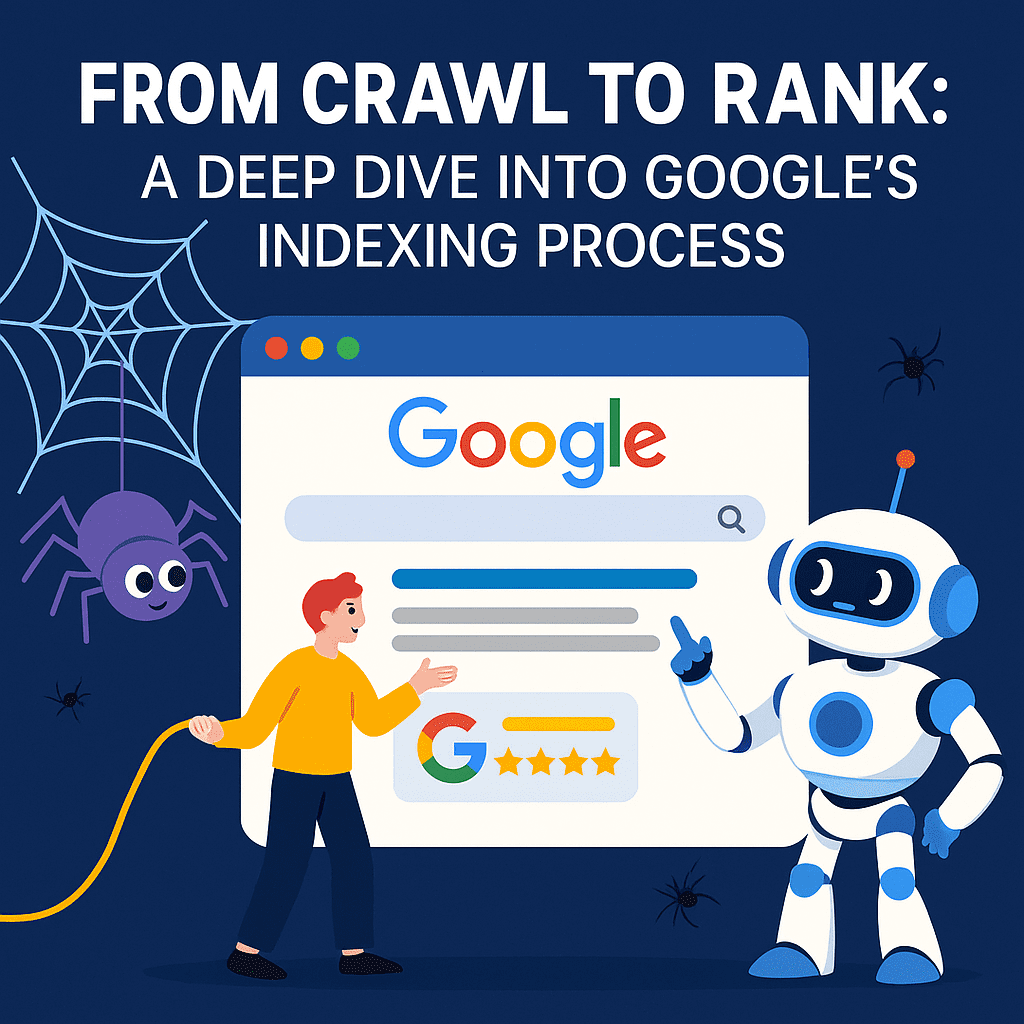
👁️ What Happens Between Publish and Rank?
🕷️ Ever wondered what really happens between publishing a page and seeing it in Google’s search results?
This guide takes you behind the scenes of Google’s indexing process — from crawl budget allocation to ranking. We’ll break down each step, show you how to spot problems, and give you actionable solutions.
🚶 1. Crawl Budget Allocation
Every site has a crawl budget — the number of pages Googlebot is willing and able to crawl within a given timeframe.
What affects crawl budget?
- 🌐 Site size — large sites naturally need more crawl resources
- ⚡ Site speed — slow sites waste Googlebot’s time
- 🔁 Crawl errors — broken links and redirect chains reduce efficiency
- 🆕 Freshness signals — updated sites get crawled more often
🛠️ How to manage it:
- Submit sitemaps in Google Search Console
- Minimise unnecessary parameters and duplicate URLs
- Fix errors reported in Coverage reports
- Ensure fast server response times
🖥️ 2. Rendered vs Raw Content
Google doesn’t just crawl raw HTML — it renders pages (like a browser) to see the final output.
Key points:
- 🔍 Content loaded by JavaScript may be missed or delayed in indexing
- 📝 Important text and links should appear in initial HTML where possible
- 🕰️ Rendering uses a secondary queue — it’s slower than raw HTML crawling
✅ Test using the URL Inspection tool in Search Console — check both raw and rendered views.
📦 3. Google’s Indexing Systems
After crawling and rendering, Google stores page data in multiple indexing systems.
How it works:
- 🗂️ Google decides whether to index, skip, or delay a page
- 💡 It evaluates canonical signals, duplicate detection, and content quality
- ⚙️ Indexed content is parsed for ranking features (links, entities, schema)
💡 Note: Being crawled ≠ being indexed. Always check in GSC if important pages are indexed.
🔗 4. Canonicals, Duplicates, and Faceted URLs
Google tries to index the best version of each unique piece of content.
Best practices:
- ✅ Use
<link rel="canonical">tags consistently - ✅ Block faceted URLs (e.g. sort/filter pages) from indexing using robots.txt or noindex
- ✅ Avoid thin or near-duplicate content that confuses indexation
🛠️ Tools like Siteliner can help identify duplication.

📑 5. Using Coverage Reports in GSC
Google Search Console’s Coverage report is your window into indexation.
Key status types:
- ✅ Valid — successfully indexed
- ⚠️ Valid with warnings — indexed, but has issues (e.g. duplicate without canonical)
- ❌ Excluded — crawled but not indexed, or blocked
- ⛔ Error — page couldn’t be indexed due to critical issues
👉 Check regularly and fix errors/warnings promptly. Prioritise pages that drive traffic or conversions.
🛠️ 6. Common Indexing Issues + Solutions
- ❌ Discovered – currently not indexed: Google found the URL but hasn’t crawled it yet. Improve internal linking and crawl budget usage.
- ❌ Crawled – not indexed: Google visited, but didn’t index. Check for quality, duplication, thin content, or technical barriers.
- ❌ Blocked by robots.txt: Adjust robots.txt or remove block if unintentional.
- ❌ Duplicate without user-selected canonical: Add canonical tags and consolidate similar pages.
✅ Use the URL Inspection tool to request indexing after fixes — but don’t rely on it for large-scale changes.
💬 What the Experts Are Saying
“Most indexing problems come down to thin content and bad architecture.” — John Mueller
“Google doesn’t want to index everything. It wants to index what’s valuable.” — Aleyda Solis
“Coverage reports are the health check you shouldn’t skip.” — Glenn Gabe
📝 Recap and Clarify: Post-Specific FAQs
How can I speed up indexing?
Improve site speed, internal linking, and crawl budget efficiency. Submit sitemaps and use the URL Inspection tool for priority URLs.
Does rendering affect indexing?
Yes. If key content is hidden behind JavaScript, it may delay or prevent indexing. Make sure essential text is in raw HTML or SSR output.
Should I worry about crawl budget on small sites?
Usually not — unless you have lots of faceted URLs, errors, or very large blogs. Small sites typically get crawled efficiently by default.
📝 Final Thoughts
Understanding the journey from crawl to rank is essential for any website owner or SEO professional in 2025. Google’s processes are more sophisticated than ever, but the core principles remain the same: ensure your site is accessible, valuable, and technically sound.
From managing crawl budget and addressing duplicate content, to using canonical tags correctly and optimising site structure, each step in this process plays a critical role in your search visibility.
It’s easy to get caught up in chasing the latest algorithm updates or shiny SEO tools, but the truth is that success comes from mastering the fundamentals.
If Google can’t crawl and index your content efficiently, or if your site sends conflicting signals, no amount of keyword optimisation or backlink building will save you. Take the time to audit your site’s crawlability and indexing status regularly, and address issues proactively rather than reactively.
By focusing on clarity, consistency, and user-first design, you can ensure that your content not only gets indexed, but earns the rankings and visibility it deserves. In the end, SEO is about building a site that makes sense to both users and search engines — and it starts with the crawl.
“You can’t rank what Google hasn’t indexed. Mastering crawl and indexation is the foundation of all SEO.” — David Roche