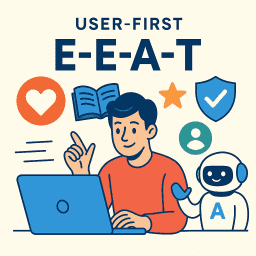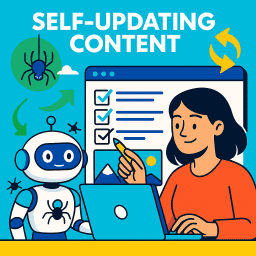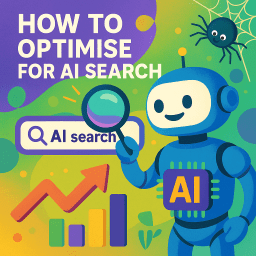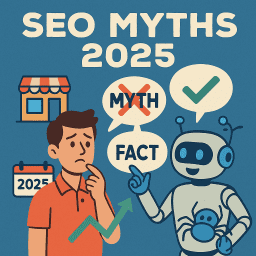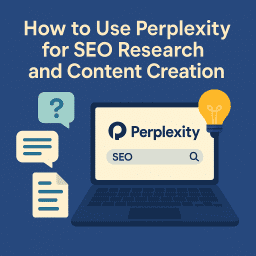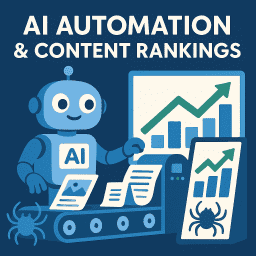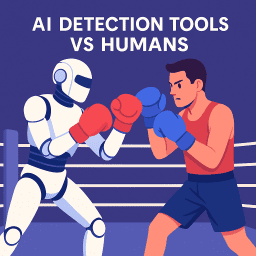What to Do When Google Flags Your Site as ‘Unhelpful’ Content
Understanding the Helpful Content System and how to recover
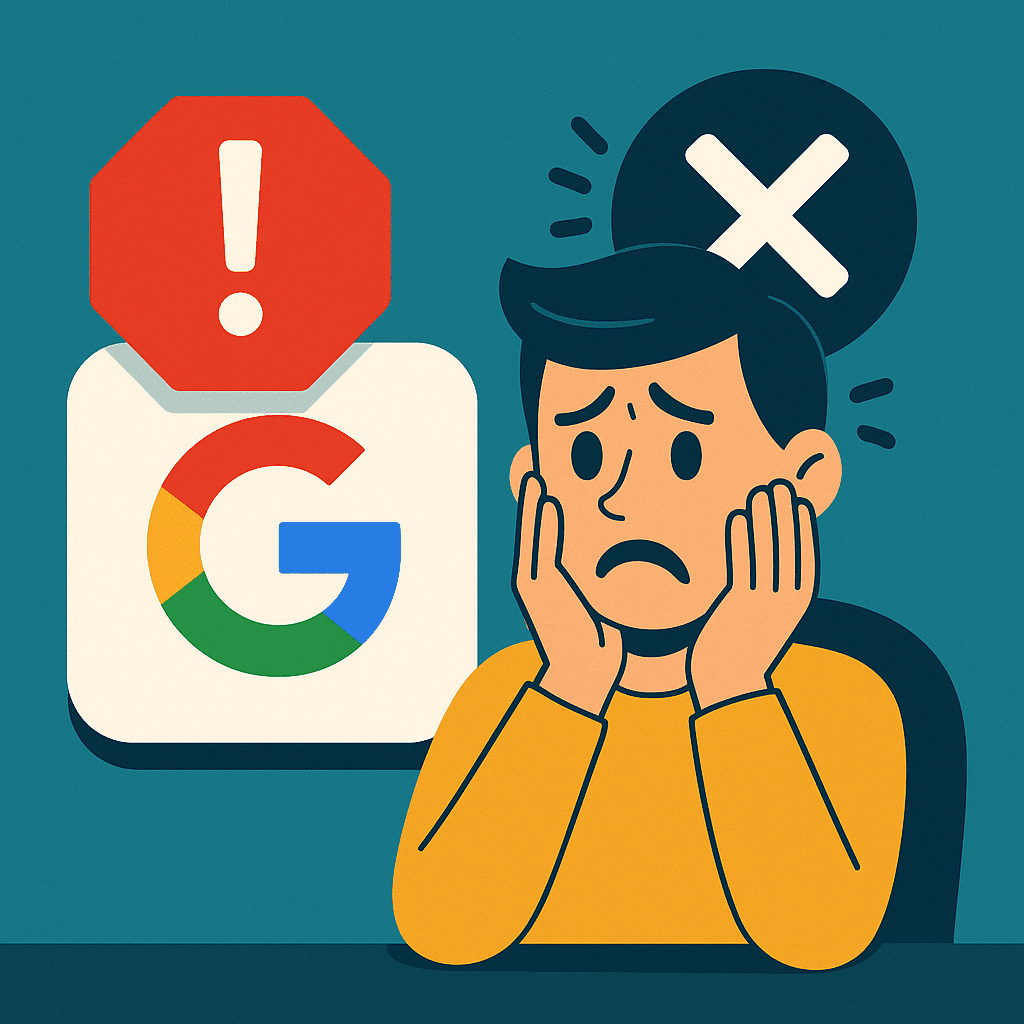
🚨 Hidden in Plain Sight: The Cost of Unhelpful Content
⚠️ Your site hasn’t been penalised—but it might be buried. Welcome to the age of Google’s Helpful Content System.
Since late 2022, Google has quietly rolled out systems that algorithmically down-rank unhelpful content—without issuing a manual penalty or warning. This means your traffic can plummet even though your site passes all the usual checks.
This guide explains what “unhelpful content” means to Google, how your site might get caught in the net, and—most importantly—how to fix it.
🔍 What Is Google’s Helpful Content System?
Launched in August 2022 and updated several times since, the Helpful Content System is a site-wide signal that aims to surface content written for people, not search engines.
Unlike manual penalties, this system is automated and ongoing. It classifies content across your entire domain to determine whether it’s helpful or not.
Core ideas of the system:
- Focus on people-first content
- Demote pages created primarily for search rankings
- Apply a site-wide signal—one weak area can affect everything
📉 Signs Your Site Has Been Flagged
Google doesn’t notify you if your site has been deprioritised. But here are common signs:
- Sustained drop in rankings across many pages
- No issues reported in Search Console (no penalties, no errors)
- Pages dropping despite high authority and good backlinks
- New content failing to index or rank at all
In many cases, this is a result of being labelled as having an “unhelpful” site-wide signal.
🚫 What Google Considers Unhelpful
While Google hasn’t released a checklist, their guidelines and case studies suggest the following patterns are red flags:
- Content written without first-hand expertise
- Articles that reword what’s already ranking
- Pages optimised for keywords but lacking actual value
- Overuse of AI without editing, insight, or user focus
- Sites trying to cover every trending topic (low topical authority)
- Pages with poor UX, weak design, or overwhelming ads
Basically: If it doesn’t help, it doesn’t rank.
🛠️ How to Recover from an Unhelpful Content Signal
This is where it gets tricky. There’s no “Reconsideration Request”. You have to genuinely improve your content—and wait.
Step 1: Identify Low-Value Pages
- Look for pages with high impressions, low clicks in Google Search Console
- Pages that have dropped suddenly in ranking without technical errors
- Thin content: under 500 words, lacking depth, no clear user outcome
Step 2: Delete, Deindex, or Rewrite
- Rewrite: Add original insight, media, internal links, and stronger formatting
- Deindex: Add a
noindextag to pages that aren’t salvageable - Delete: Remove content that’s outdated or duplicated elsewhere
💡 Tip: Use the “site:” operator in Google to find indexed content and perform a full audit.
Step 3: Rebuild Page-Level Trust
- Add authorship and bylines with expertise credentials
- Include FAQs, original examples, case studies, or insights
- Use structured data (FAQ, Article, Author) to help Google understand context
Step 4: Improve the Entire Site’s Helpfulness
- Focus your site on a clear topical niche
- Update your About, Contact, and Author pages to show real credibility
- Audit and optimise site speed, mobile experience, and visual layout
This isn’t just a page problem—it’s a site reputation problem.
⏳ How Long Does Recovery Take?
Google says it can take “months” for the signal to reset. In practice, it usually takes 2–6 months after improving content for rankings to recover.
💡 Be patient, but proactive. Publish high-quality content consistently during recovery.
💬 What the Experts Are Saying
“The Helpful Content Update isn’t about punishing AI. It’s about rewarding effort.” — Marie Haynes
“Google’s trust signal is site-wide now. One page can sink the whole ship.” — Glenn Gabe
“You don’t get a warning—just silence. That’s why you need to act like you’ve been hit, even when it’s invisible.” — Aleyda Solis
🧠 Advanced Recovery Tips
✔️ Use Internal Links to Boost Trust
Link from your highest quality pages to newly improved ones. This passes internal authority and shows Google those pages matter.
✔️ Add Fresh Engagement Signals
- Embed polls, calculators, videos or comparison charts
- Encourage comments or discussion (where relevant)
- Update timestamps and republish when major changes are made
✔️ Focus on Topical Authority
Don’t chase every keyword. Focus on becoming the go-to resource for a specific topic. Google needs to understand what your site is for.
📝 Recap and Clarify: Post-Specific FAQs
What is the Helpful Content System?
It’s an algorithmic system Google uses to reduce the visibility of content deemed unhelpful or created primarily for search engines, not users. It applies at a site-wide level and can impact your entire domain’s performance.
Can I recover from being flagged as unhelpful?
Yes, but it requires deleting or rewriting low-value pages, improving content quality site-wide, and rebuilding trust. Recovery often takes several months.
Does Google notify me if my site is affected?
No. There’s no alert or manual penalty in Search Console. You’ll need to monitor traffic drops and indexing issues yourself.
💬 Final Thought
“If Google decides your content isn’t helpful, it won’t punish you—it’ll ignore you. Silence is the new penalty.” — David Roche