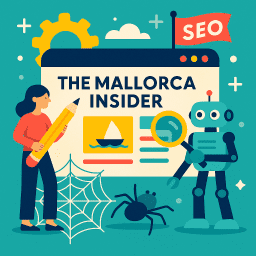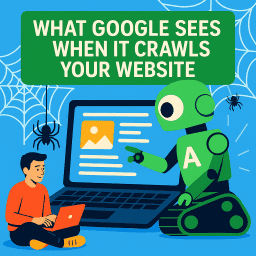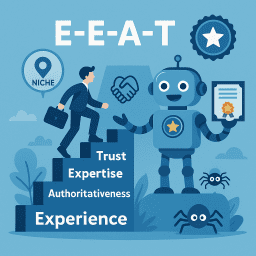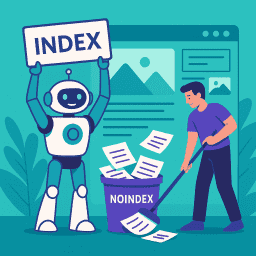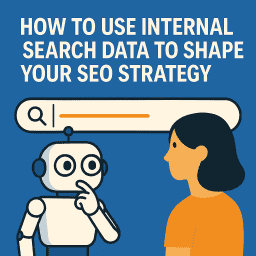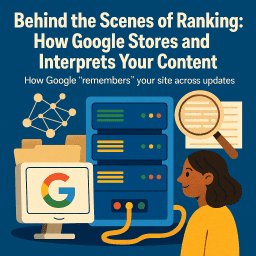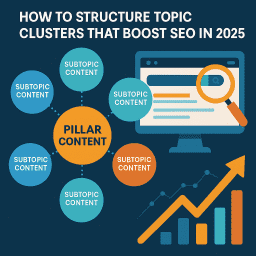JavaScript SEO in 2025: Rendering, Visibility & Rankings
Understand how JavaScript affects your website’s search visibility
⚡ JavaScript + SEO: Friend or Foe in 2025?
JavaScript is behind some of the most impressive and interactive websites on the internet. But when it comes to SEO, it can either be your best friend—or your worst enemy. In 2025, with Googlebot’s rendering capabilities better than ever, many assume JavaScript no longer poses any SEO issues. Unfortunately, that’s far from the truth.
In this guide, we’ll explain how JavaScript interacts with Google’s crawling and indexing processes, where things can go wrong, and how to ensure your dynamic content is visible and SEO-friendly.
🔍 What Is JavaScript SEO?
JavaScript SEO is the practice of optimising websites that use JavaScript for better visibility in search engines. This includes making sure content rendered with JavaScript is crawlable, indexable, and doesn’t block critical page information from being seen by bots.
🧠 How Googlebot Handles JavaScript
Googlebot now supports JavaScript rendering—but with caveats. It uses a three-phase process:
- First, it crawls the page and collects the raw HTML.
- Next, it queues the JavaScript for rendering (this can take time).
- Finally, once rendered, Googlebot extracts the updated content.
This delay means important JavaScript-rendered content may be missed or delayed in indexing.
⚠️ Common SEO Problems Caused by JavaScript
- 🚫 Hidden Content: If key content loads only after user interaction, Googlebot may never see it.
- 💀 Fragmented Pages: If navigation depends on JavaScript without proper fallbacks, your internal linking structure could be invisible.
- ⏱️ Slow Rendering: Heavy JS scripts delay page rendering, impacting Core Web Vitals and SEO performance.
🔁 SSR vs CSR: Which Is Better for SEO?
Server-Side Rendering (SSR) and Client-Side Rendering (CSR) are two different ways of delivering JavaScript content:
- 🖥️ SSR: Renders the page on the server before sending it to the browser. Best for SEO as search engines get fully-formed HTML.
- 📲 CSR: Loads a blank shell and fills it using JavaScript in the browser. Faster for users but risky for search engines.
If SEO is a priority, SSR or hybrid frameworks like Next.js are generally safer choices.
🧪 JavaScript SEO Tests You Can Run
- 🔎 Use Google Search Console to inspect URLs and compare HTML vs rendered content.
- 🧰 Use SEO tools like Screaming Frog with JavaScript rendering enabled to crawl your site.
- 👁️ Manually view your page with JavaScript disabled—can you still see your content?
🛠️ How to Make JavaScript SEO-Friendly
- 💡 Make core content visible in HTML whenever possible.
- 📜 Use structured data (like FAQ or Article schema) directly in the page’s HTML.
- 🚀 Optimise script loading with lazy loading and defer tags.
- 🌐 Ensure internal links and navigation work without JavaScript.
- 📈 Monitor indexation using tools like Index Coverage in Google Search Console.
📱 Why This Matters in a Mobile-First World
Google’s mobile-first indexing means if your JavaScript content doesn’t work on mobile—or loads too slowly—it may never get indexed at all. Prioritising mobile rendering performance is no longer optional.
✅ Final Thoughts
JavaScript doesn’t have to be a roadblock for SEO—but it can be if you’re not careful. The key is understanding how search engines interact with your content and ensuring they can access, render, and index what matters most. Keep performance high, structure logical, and never assume bots see what users do.
“Modern SEO isn’t just about keywords—it’s about visibility. If search engines can’t see your content, they can’t rank it. JavaScript can help or hinder—make sure it’s working in your favour.” – David Roche
⚙️ JavaScript SEO & Rendering – FAQs
What is JavaScript SEO in 2025?
JavaScript SEO ensures all content generated or modified by JS—text, links, schema—remains crawlable, renderable, and indexable by search-engine bots and AI assistants.
How does Google render JS pages today?
Googlebot fetches raw HTML first, queues the page for Web-Rendering Service (WRS), then executes JavaScript. If key content appears only after rendering, indexing may be delayed or incomplete.
Should I choose CSR, SSR, or hybrid rendering?
Server-side rendering (SSR) or static generation gives crawlers immediate HTML, while client-side rendering (CSR) risks missing content. A hybrid approach—HTML shell + hydrated components—offers the best balance of speed and flexibility.
What is dynamic rendering and is it still recommended?
Dynamic rendering (serving a pre-rendered HTML snapshot to bots only) is now a fallback, not a best practice. Modern frameworks like Next.js or Nuxt handle SSR/SSG natively, removing the need for separate “bot” views.
How do I test what Google actually indexes?
Use Search Console’s URL Inspection, fetch & render in Screaming Frog with “JavaScript Rendering”, and run “site:” queries to verify key snippets appear in the cached HTML.
Which JS mistakes block crawling the most?
Blocked JS/CSS files, infinite scroll without paginated links, hash-based routing (#/), and content injected after user interaction can all hide pages from bots.
Does JavaScript slow Core Web Vitals?
Yes—heavy bundles increase LCP and INP. Code-split, defer non-critical scripts, and adopt HTTP/3 plus resource hints (link rel=”preload”) to keep vitals in the green.
Do I need schema if my data is already in the DOM?
Yes—JSON-LD structured data (rendered server-side) helps search engines understand products, FAQs, reviews, and events instantly, improving rich-result eligibility.
How big can my JS bundle be before it hurts indexing?
Aim for less than 250 KB compressed for critical bundles. Larger files risk timeouts in the render queue, so critical content may never reach the index.
What’s the #1 action to improve JS SEO today?
Ship first-paint HTML that already contains your primary headings, links, and schema. Then hydrate or enhance with JS—never rely on the client to generate core content.